Oracle 19c RAC Deployment in CentOS7.6(4)
Deploy Oracle database software
Following works will be finished firstly.
- You can login server node1 with x-windows or gnome by user oracle.
- Switch directory to “/u01/app/oracle/product/19.0.0/db_1”
Execute command “./runInstaller” on terminal of node1
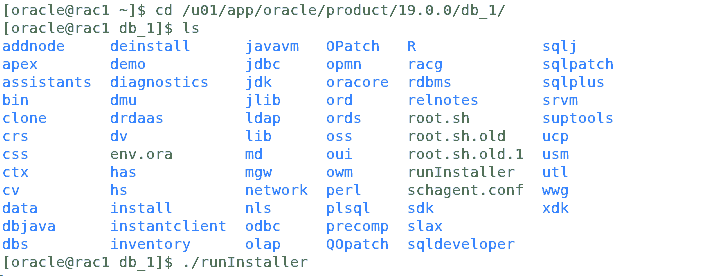
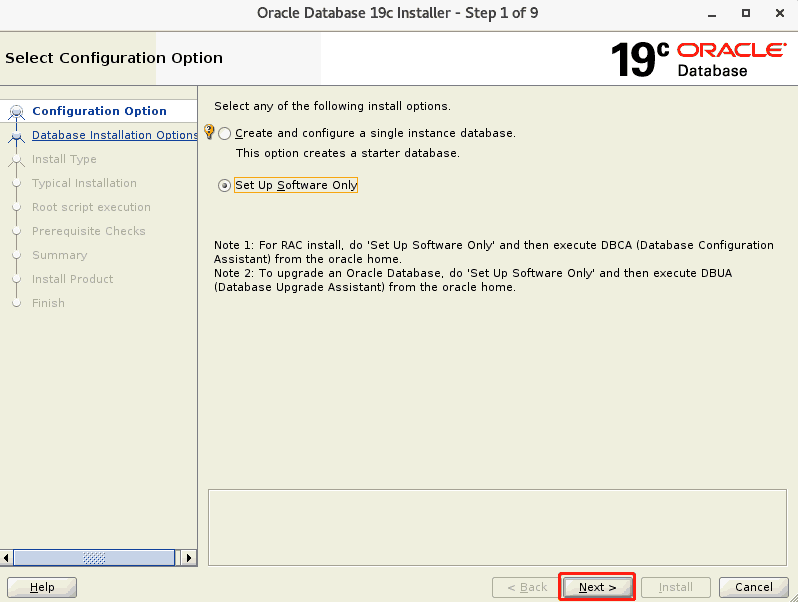
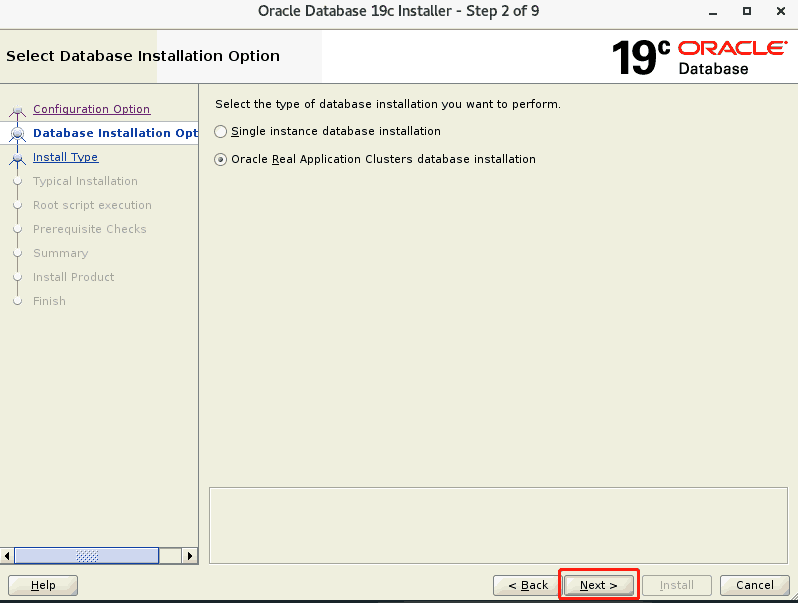
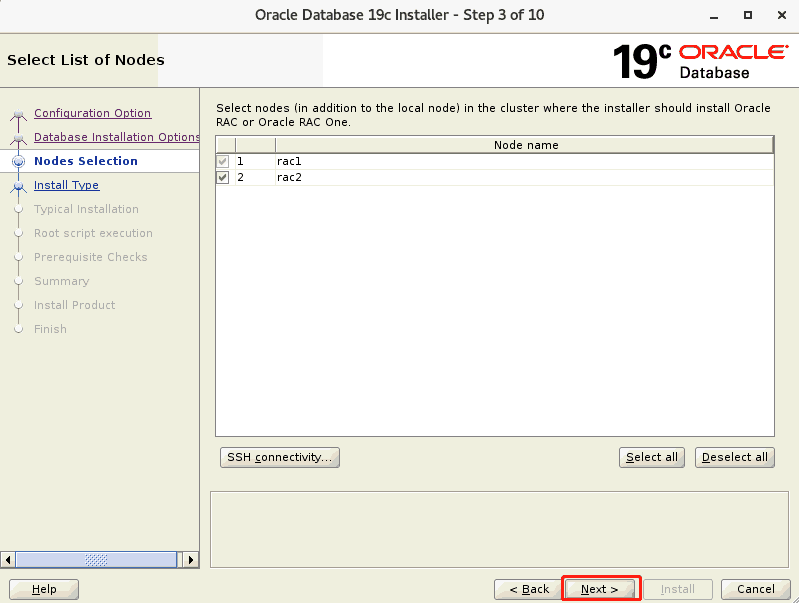
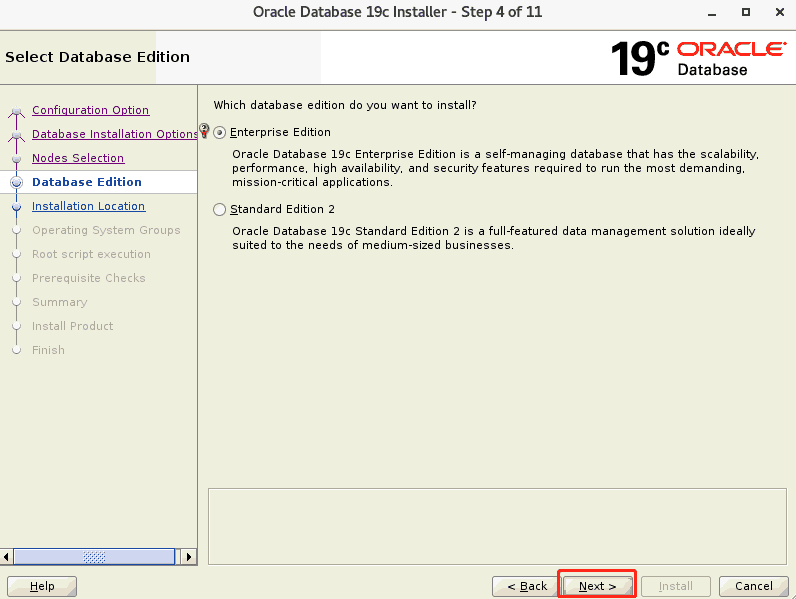
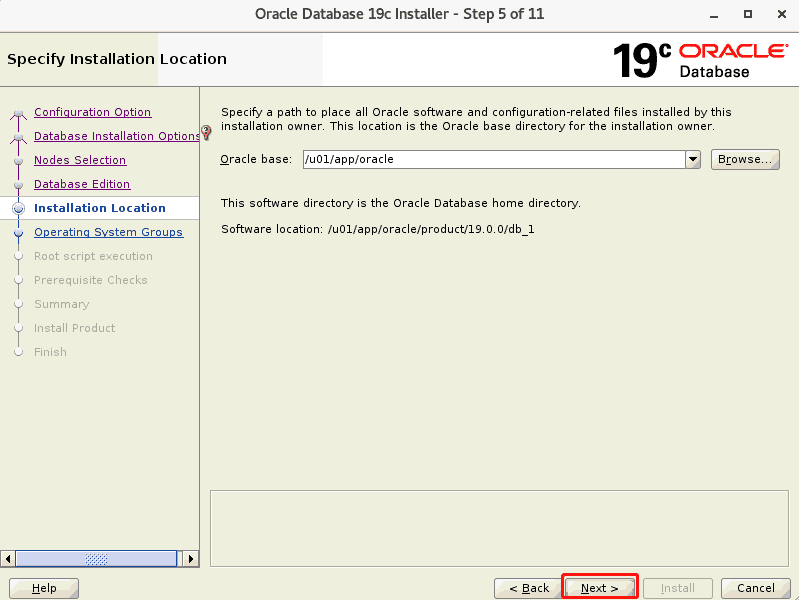
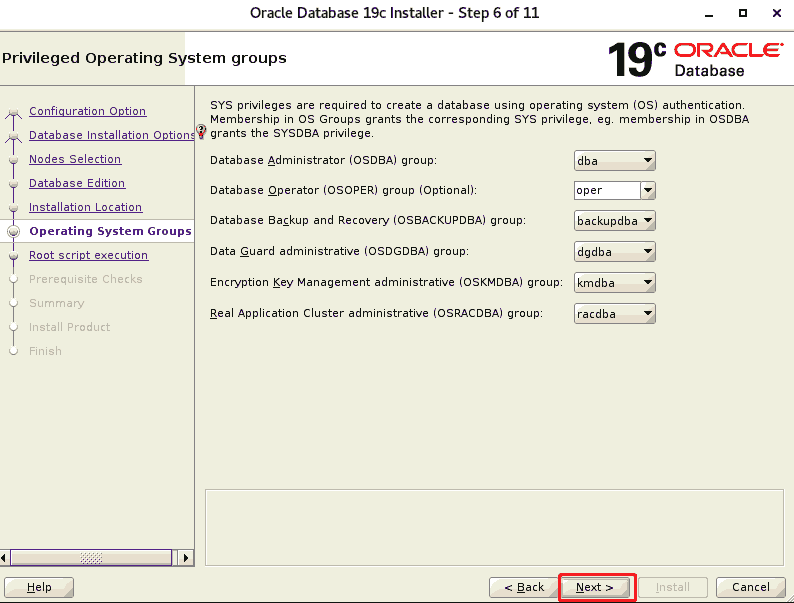
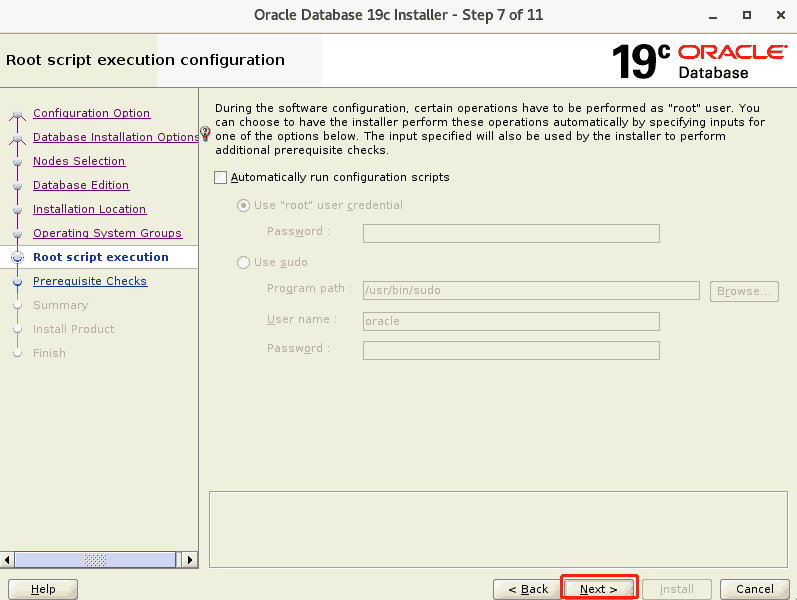
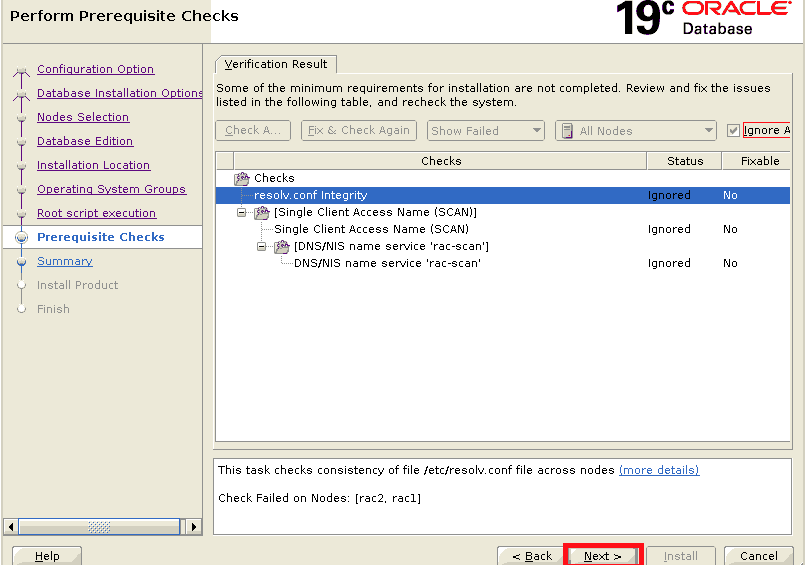
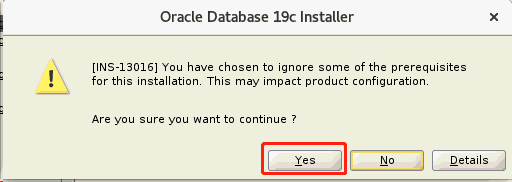
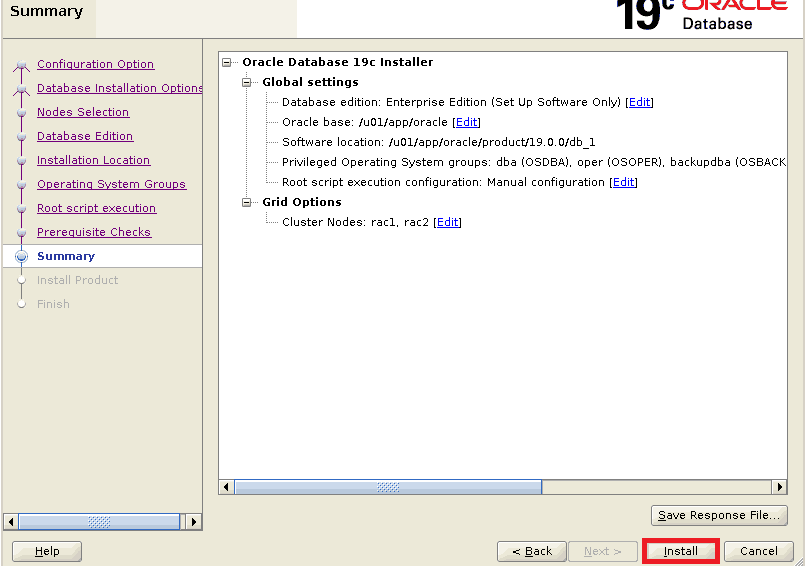
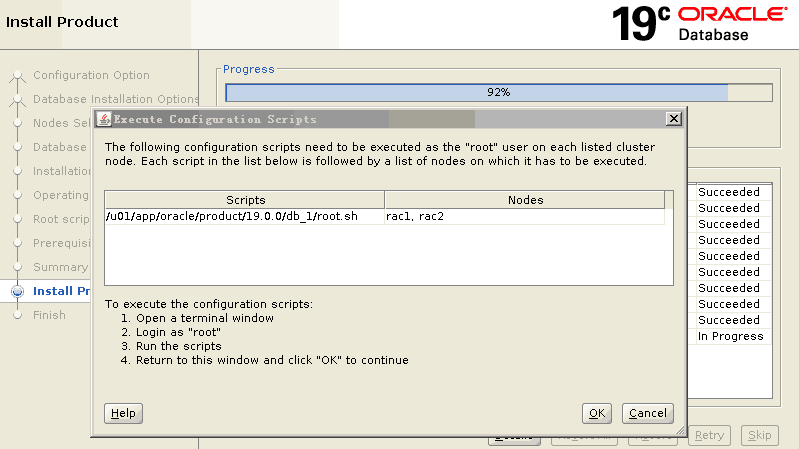
Execute script “root.sh” by root user on each node
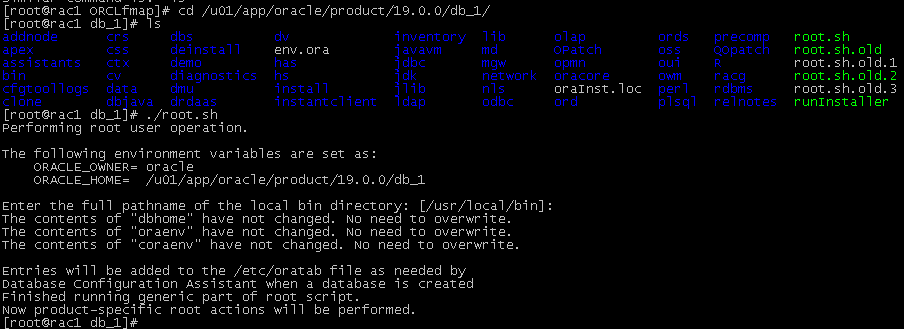
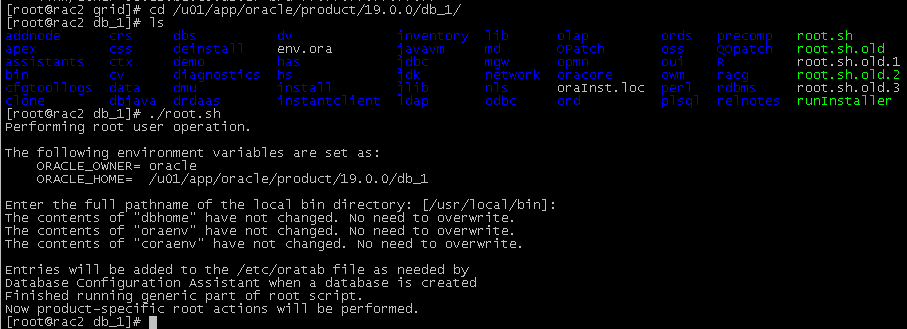
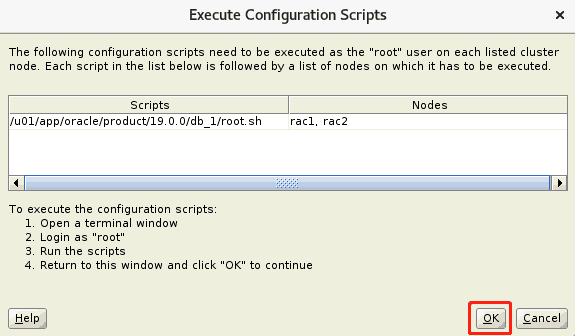
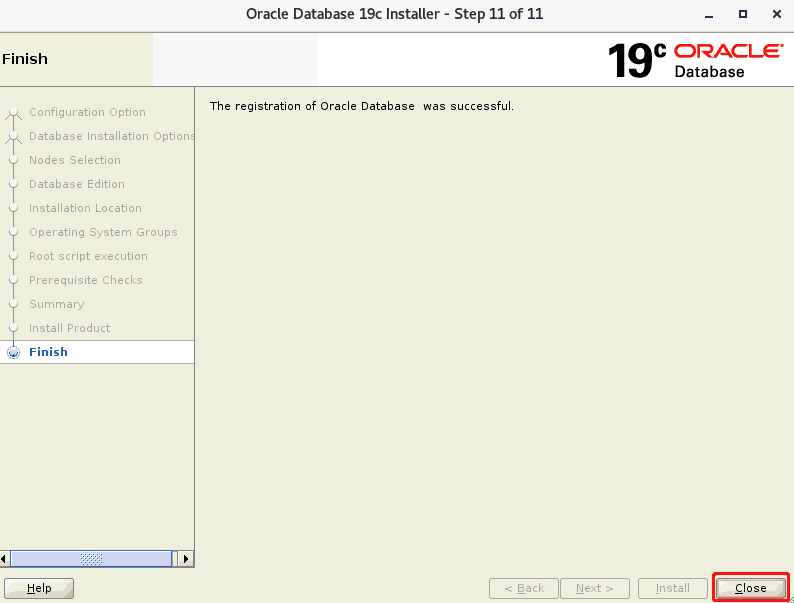
The deployment of oracle database software is successful.
Configure oracle instance
Execute command “dbca” on terminal of node1
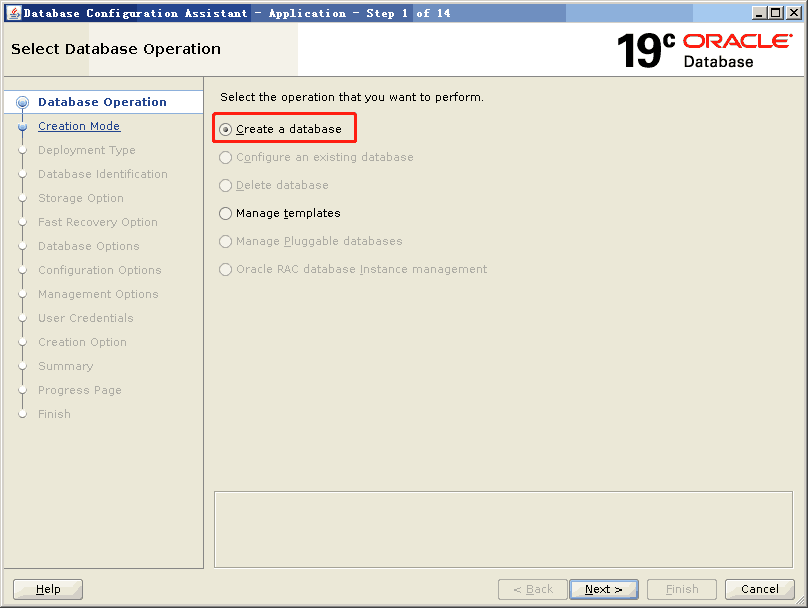
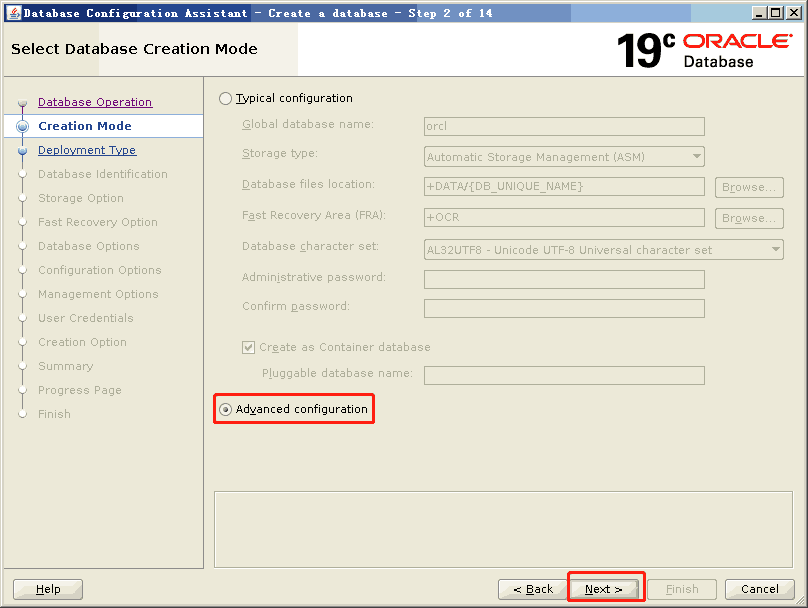
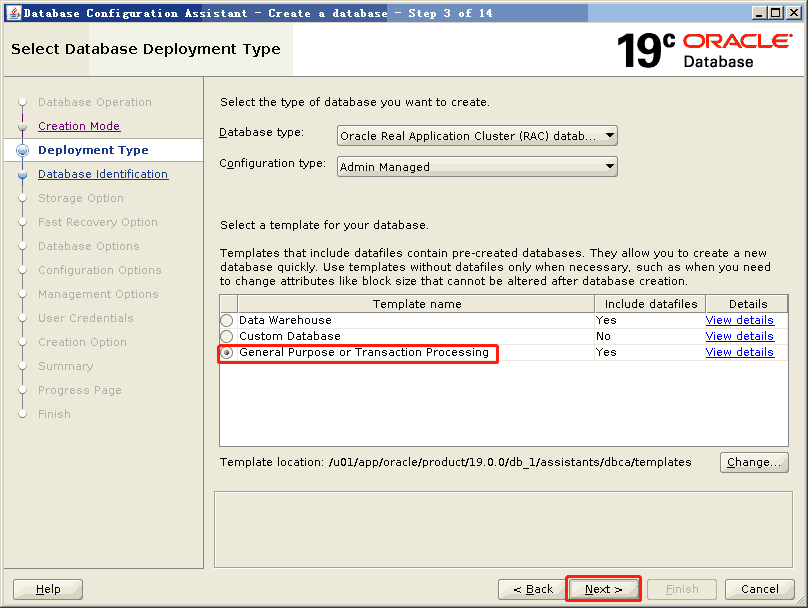
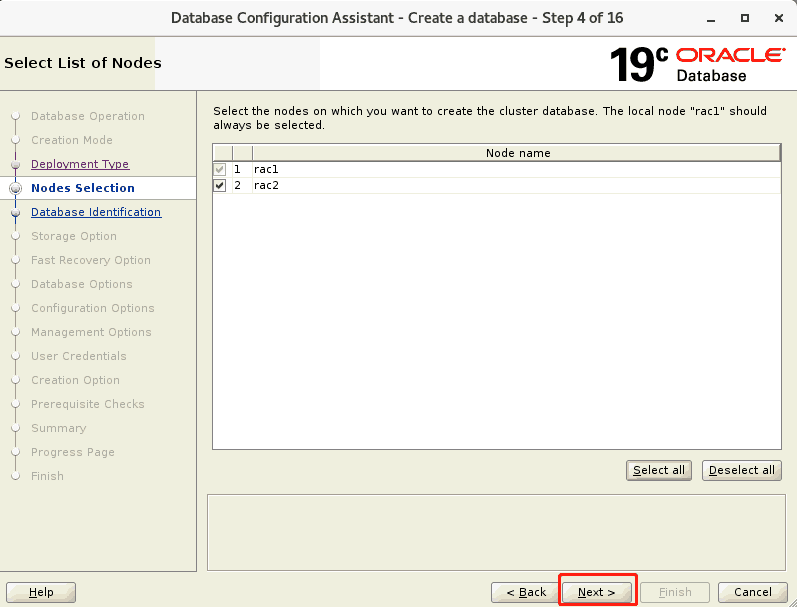
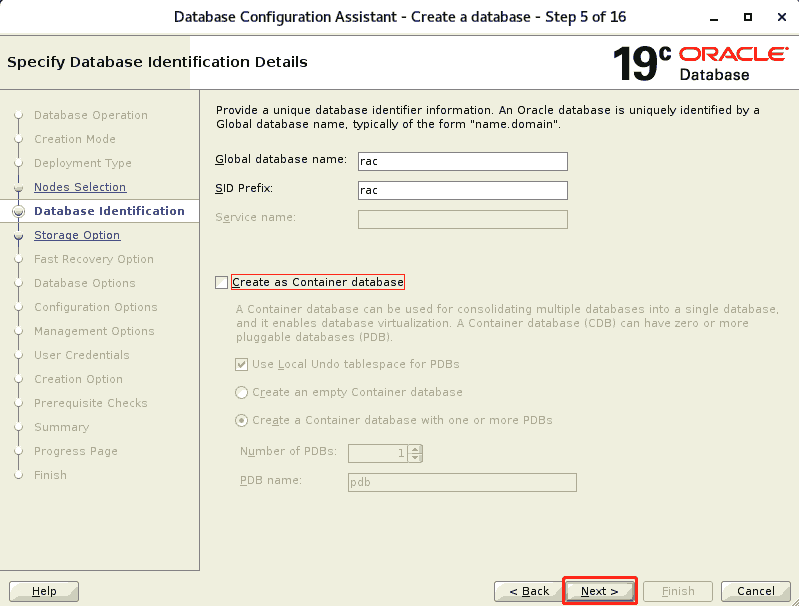
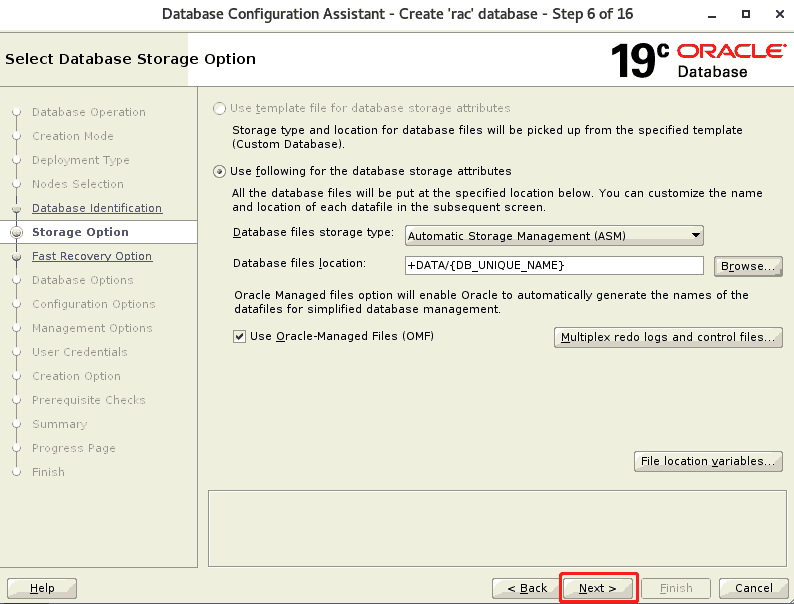
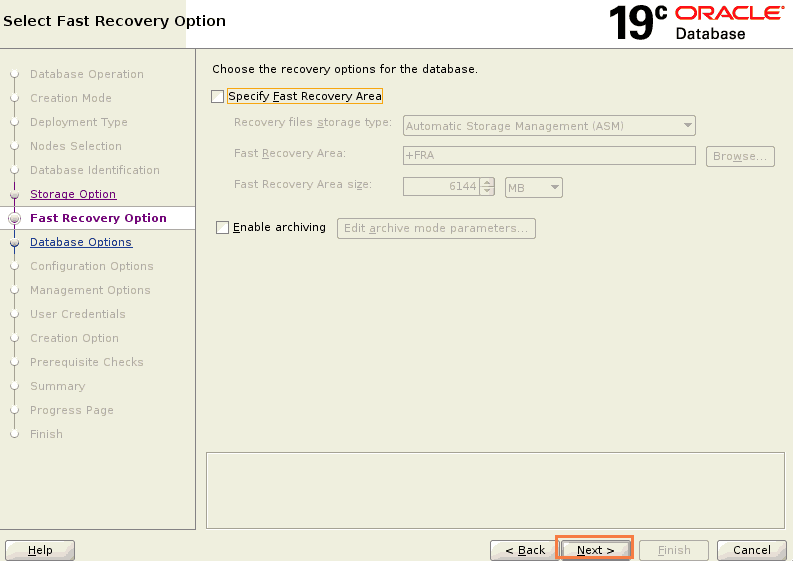
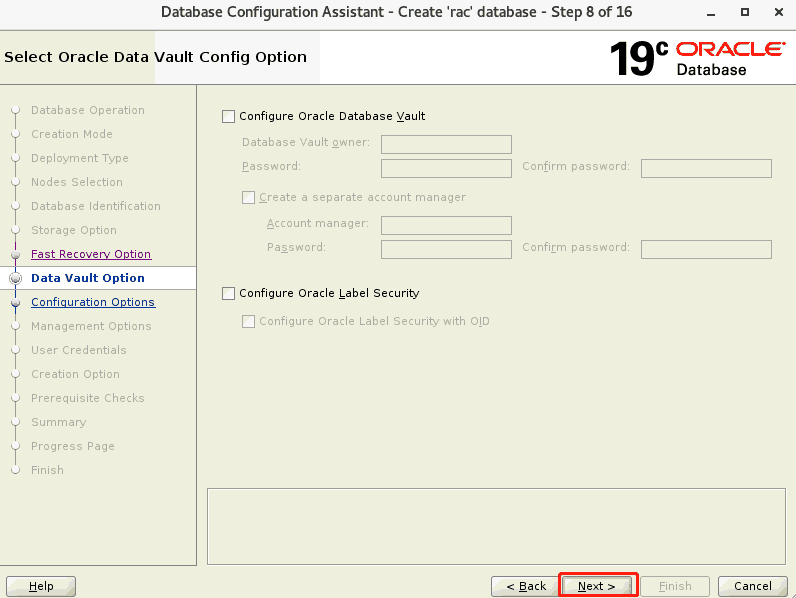
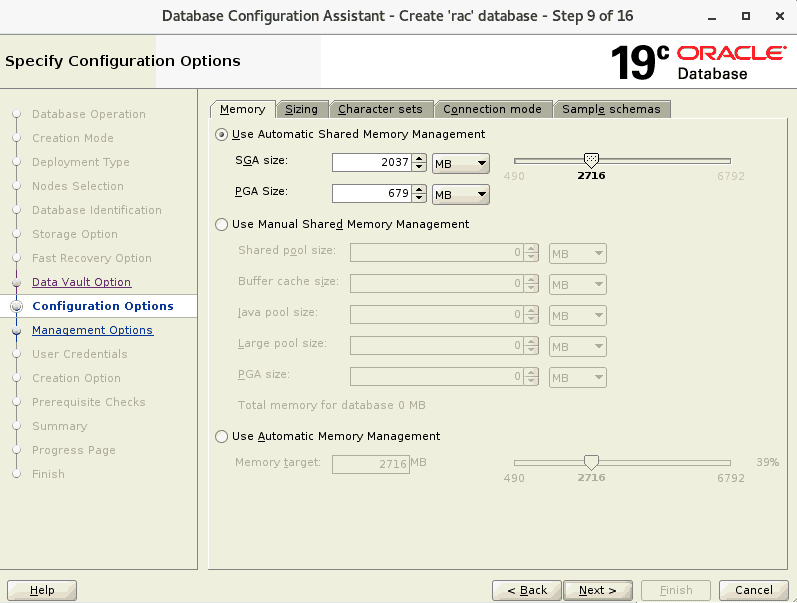
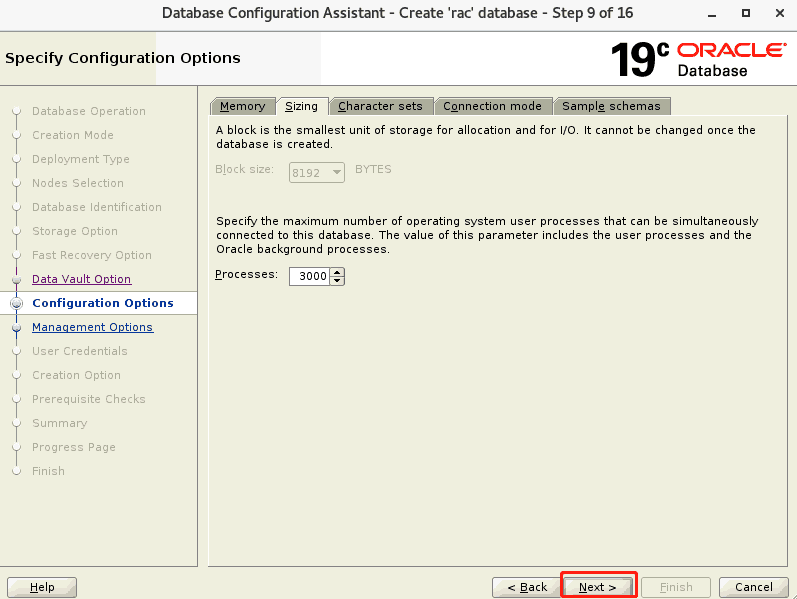
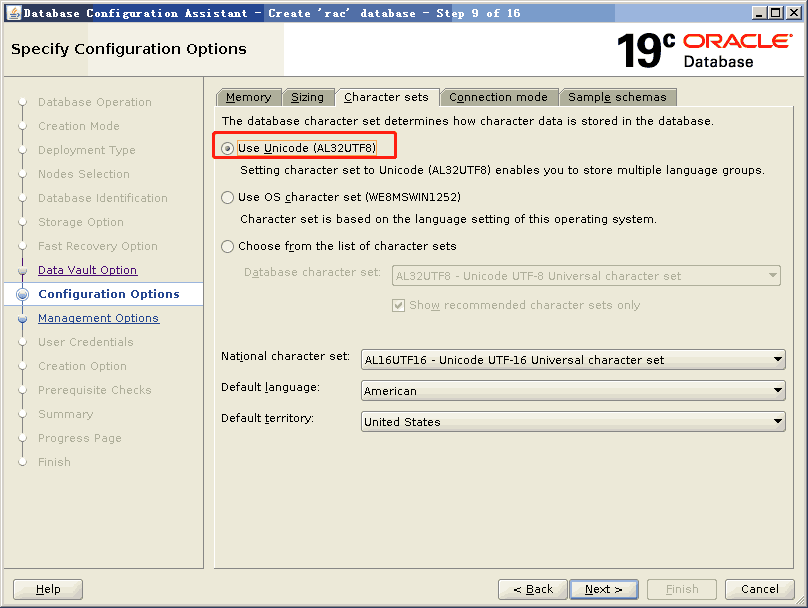
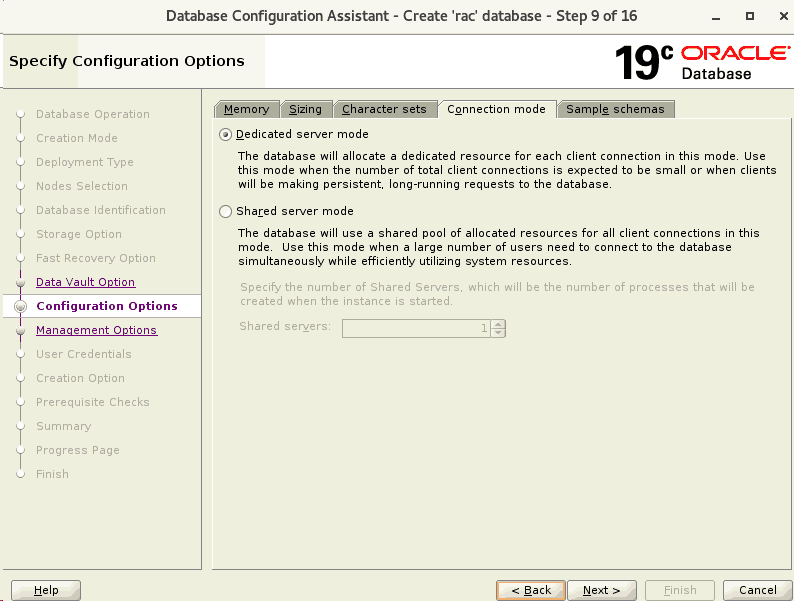
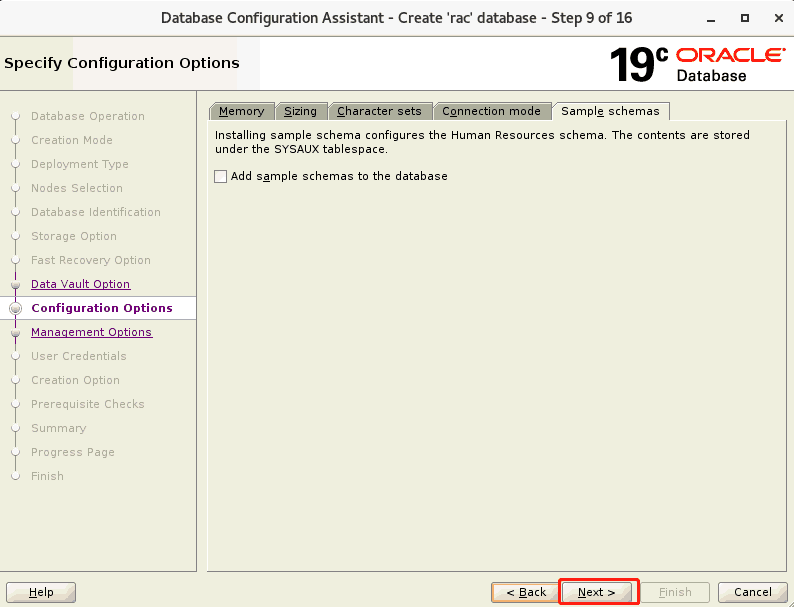
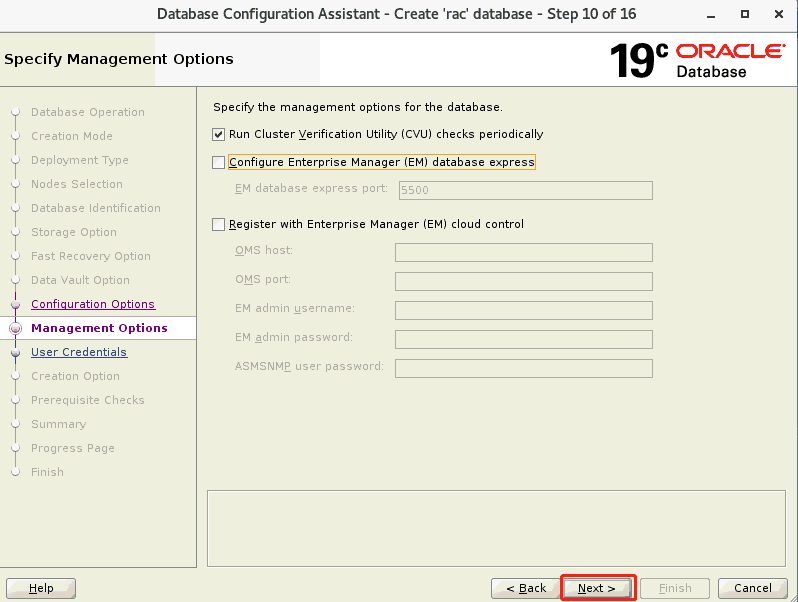
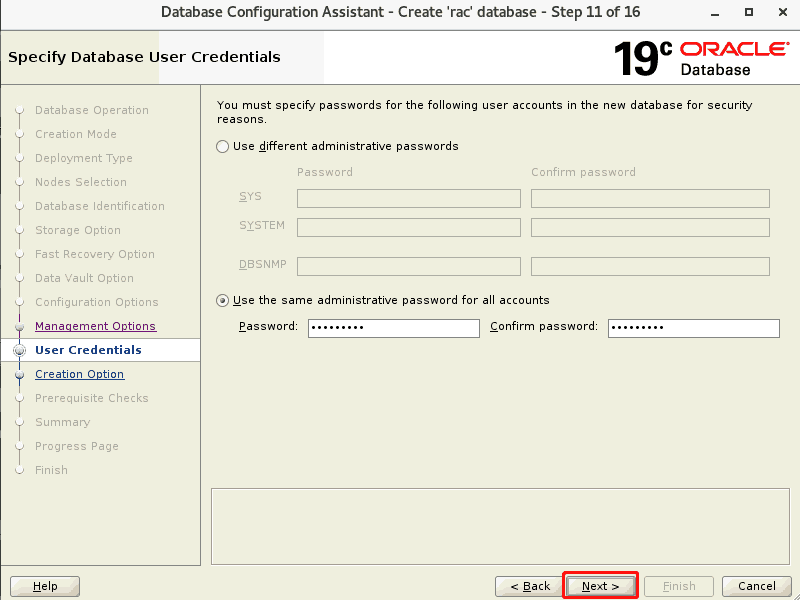
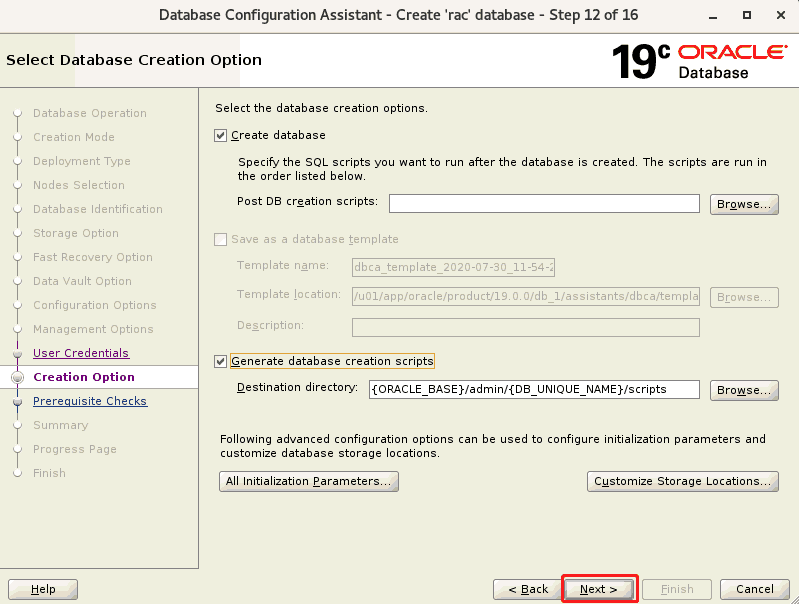
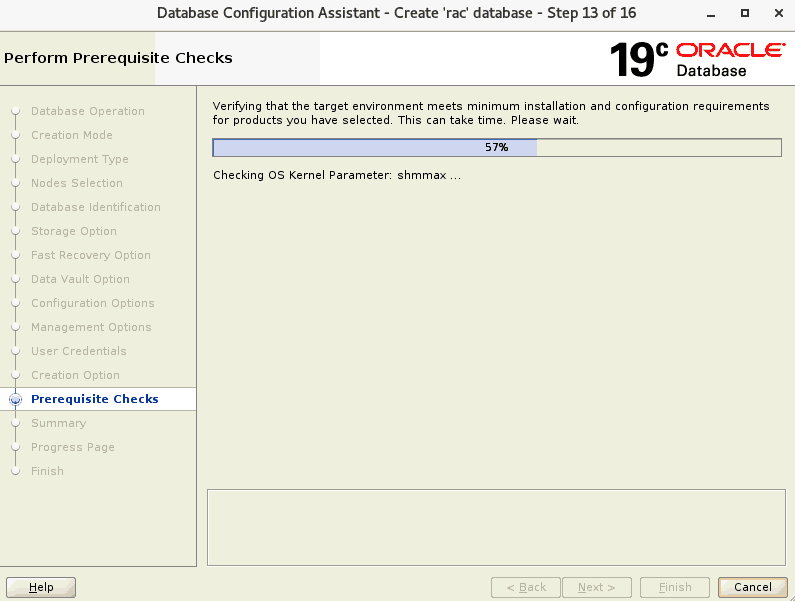
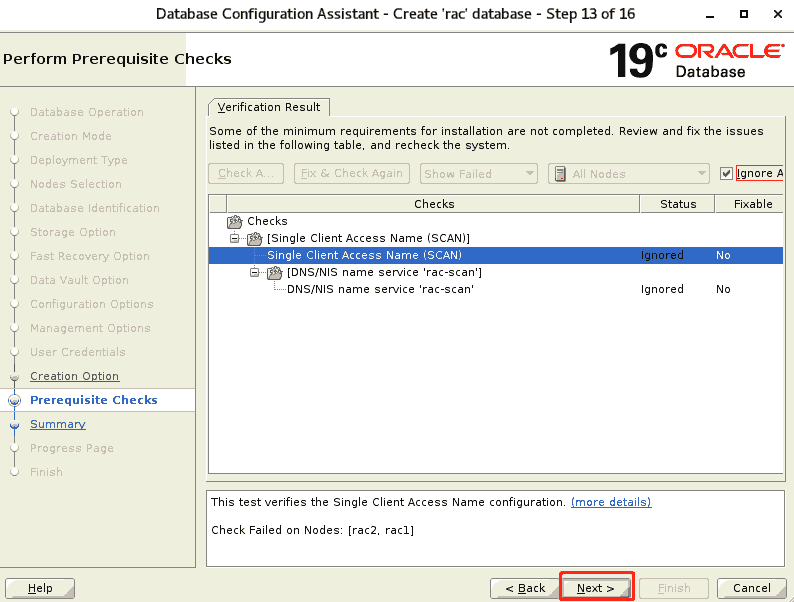
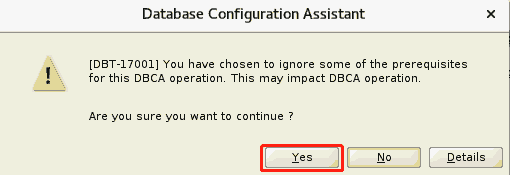
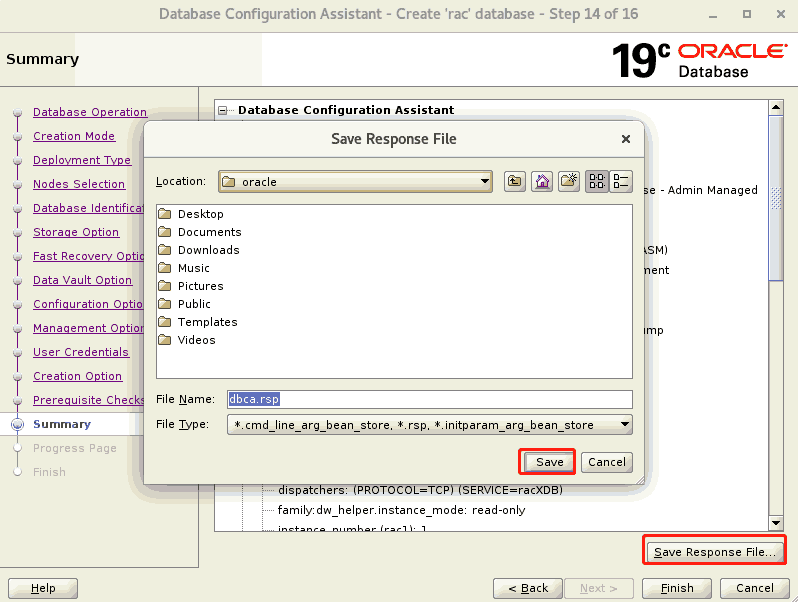
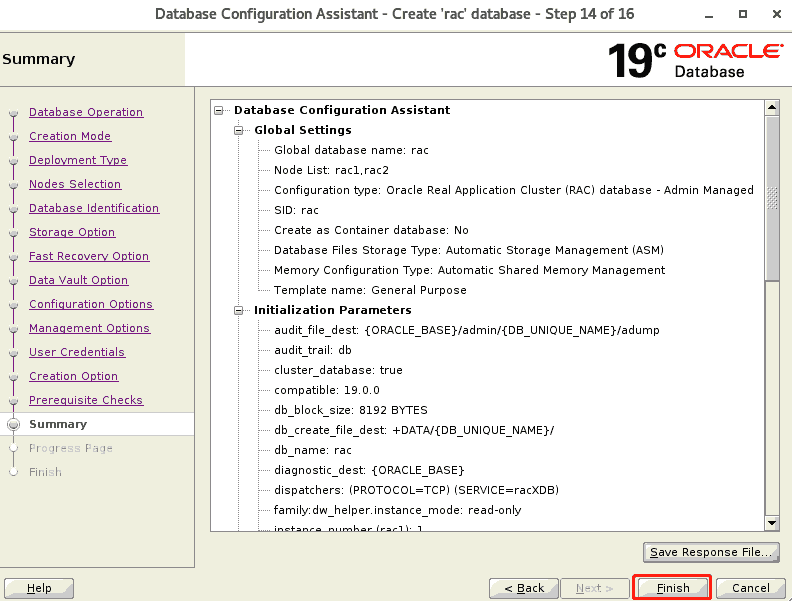
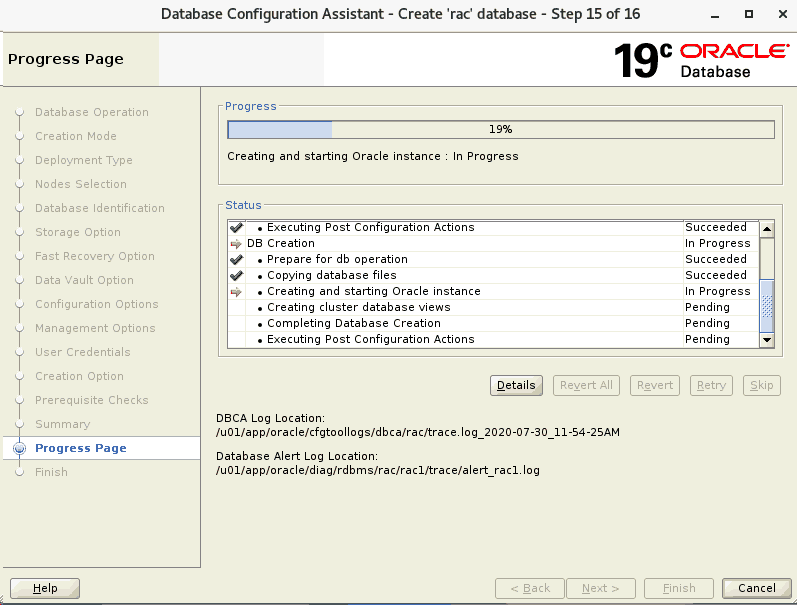
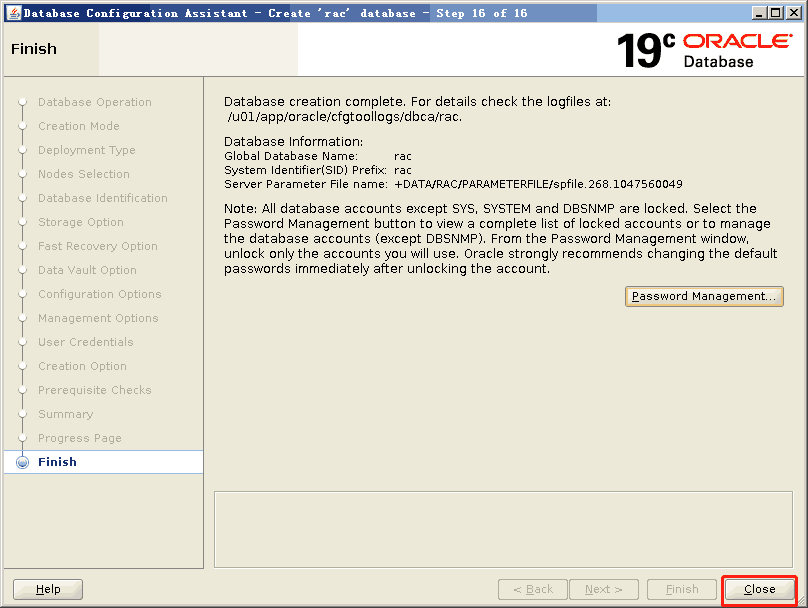
So we have completed instance configuration.
Check status instance
Login database by oracle user on node1, and execute the following command.
select instance_name from gv$instance;
select open_mode,database_role from gv$database;
archive log list;
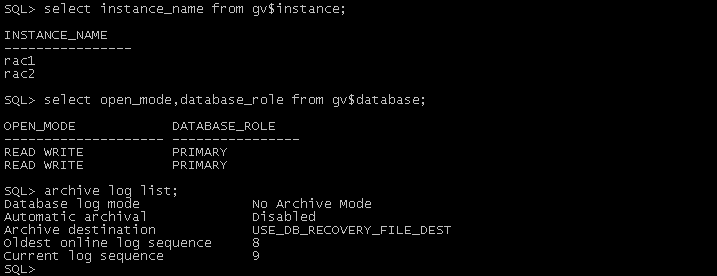
Check datafile status
select name,status from v$datafile;
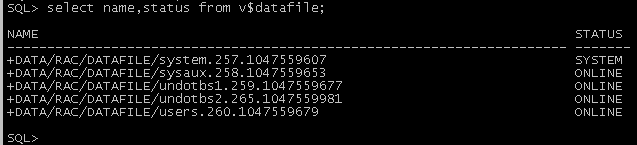
Check listener status
Node1
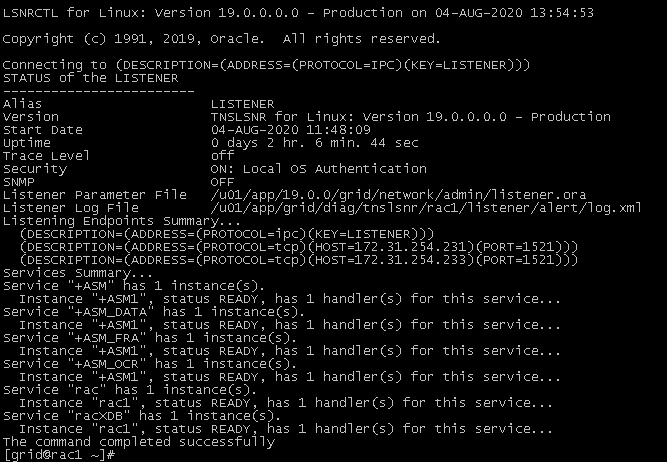
Node2
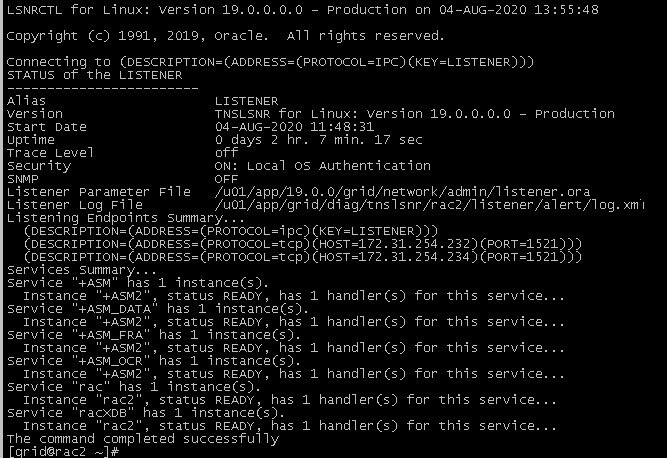
External connection testing
Creat table space ,user and grant privileges on this user, than you can connect database by username,password and instance name. For more details about opertion of tablespace, user,permission you can refer to this artcile https://www.roamway.com/2698.html
The following figure shows that status of database on navicat client.
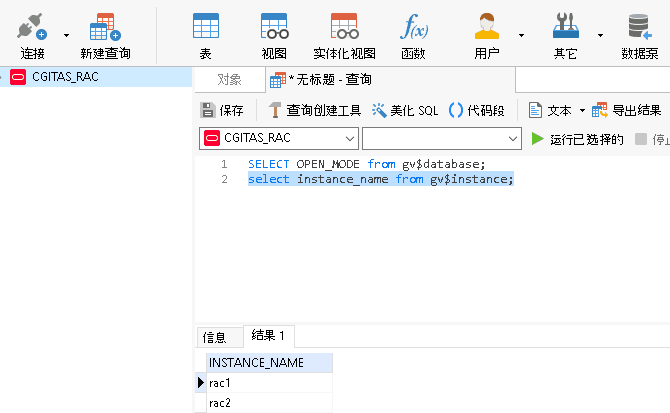
Conclusion
So far we have finished grid cluster software installation, oracle software deloyment. Base on the above operaton,we configured an instance, created table space, user and set it’s related permissions. Finally, we can connect to database from remote client.
Oracle 19c RAC Deployment in CentOS7.6 ends here, Thanks for reading, if you have any question please leave comment below, I’ll keep close to it and make improvements in future.
