Oracle 19c RAC Deployment in CentOS7.6(3)
Deploy grid cluster software
Following works will be finished firstly.
- You can login server node1 with x-windows or gnome by user grid.
- switch directory to ” /u01/app/19.0.0/grid
Execute command “./gridSetup.sh”
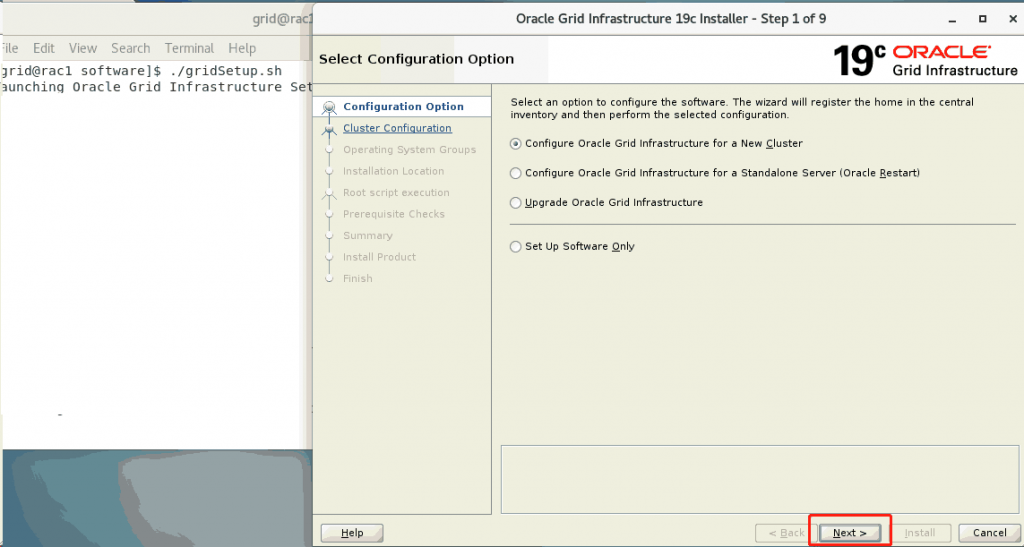
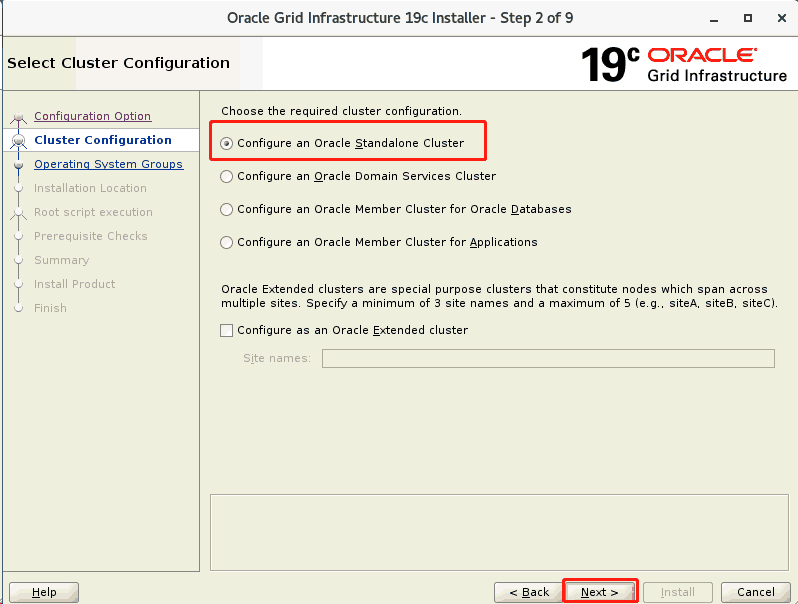
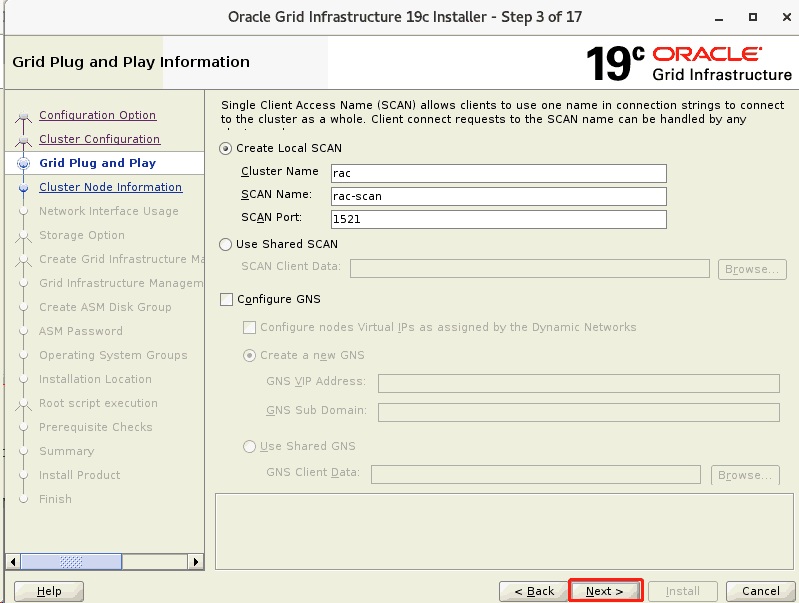
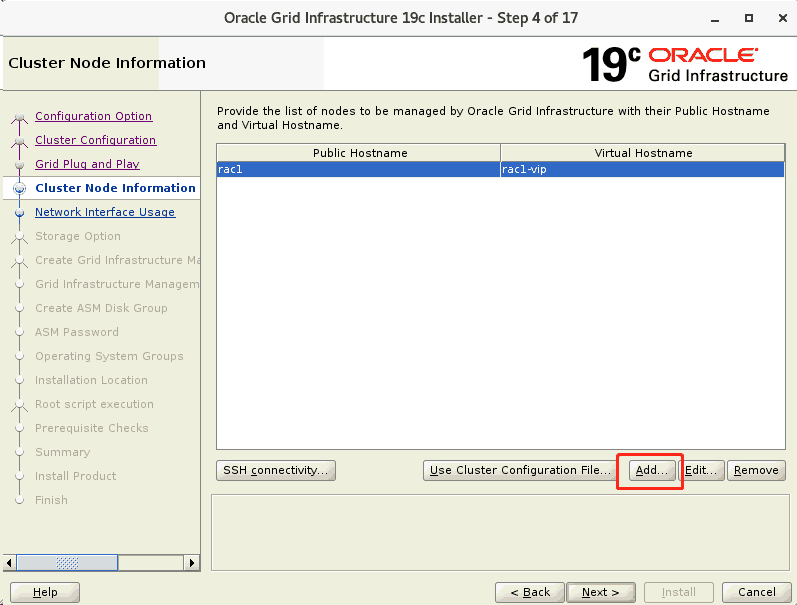
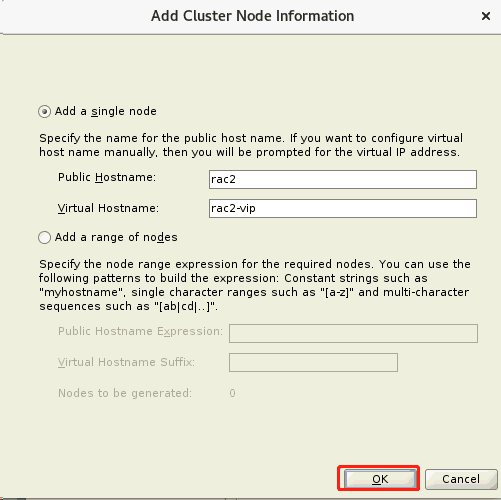
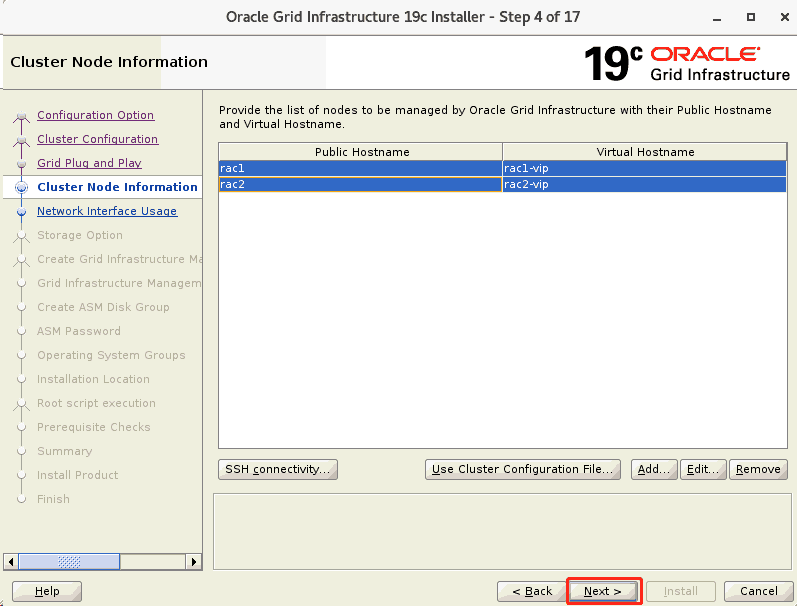
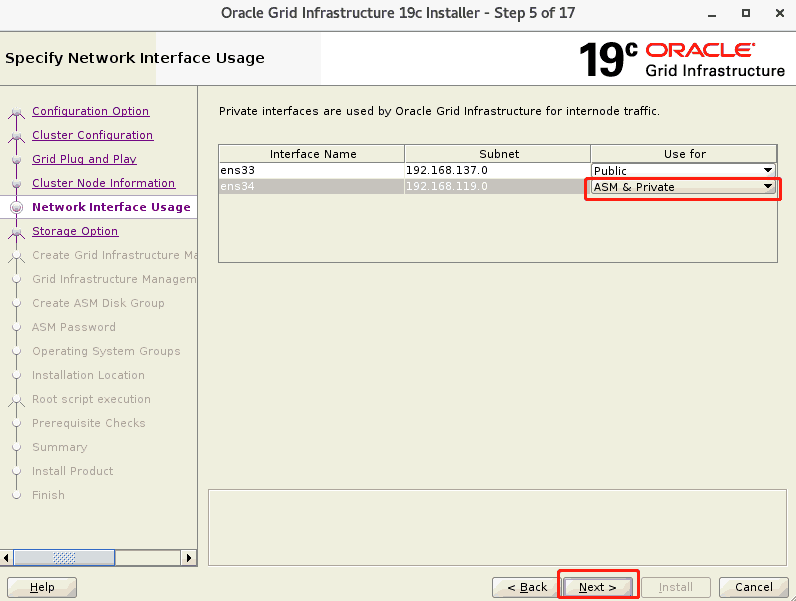
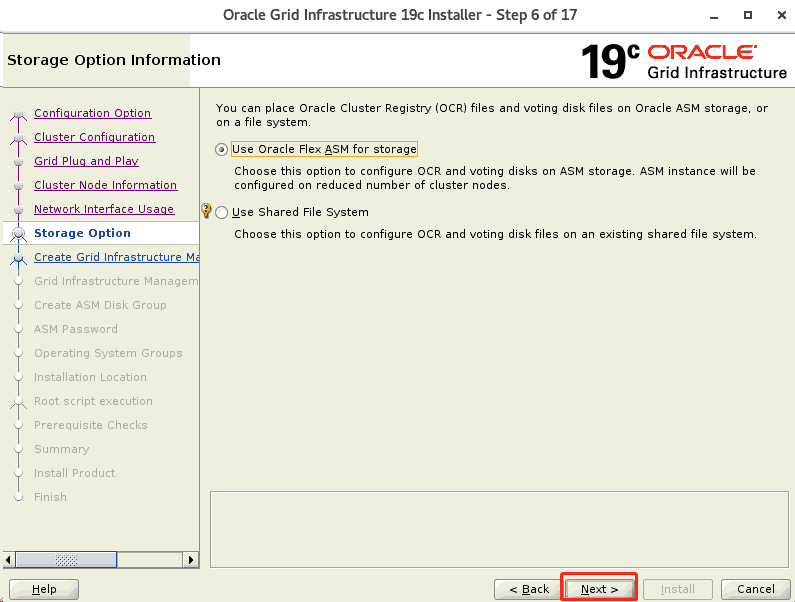
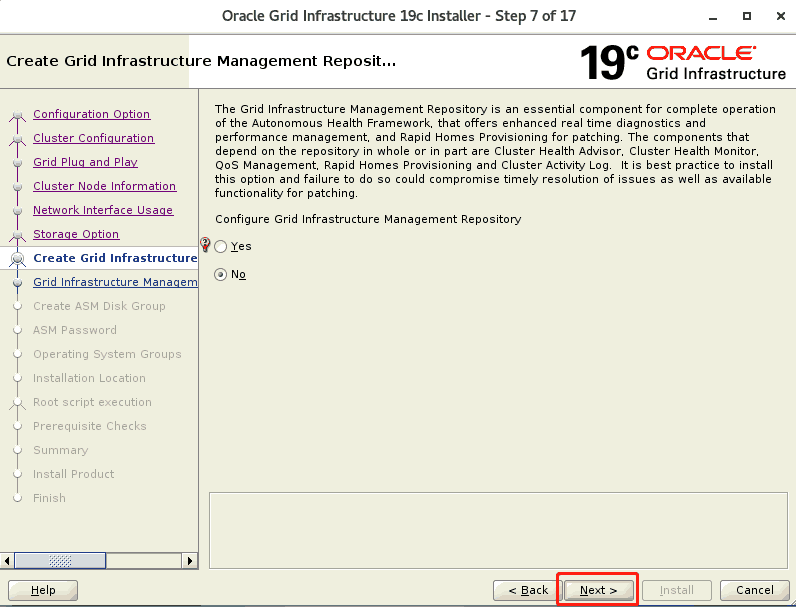
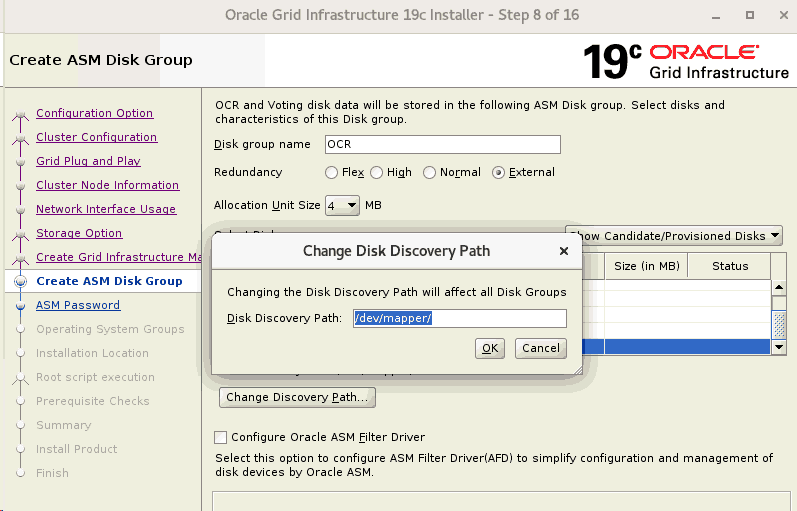
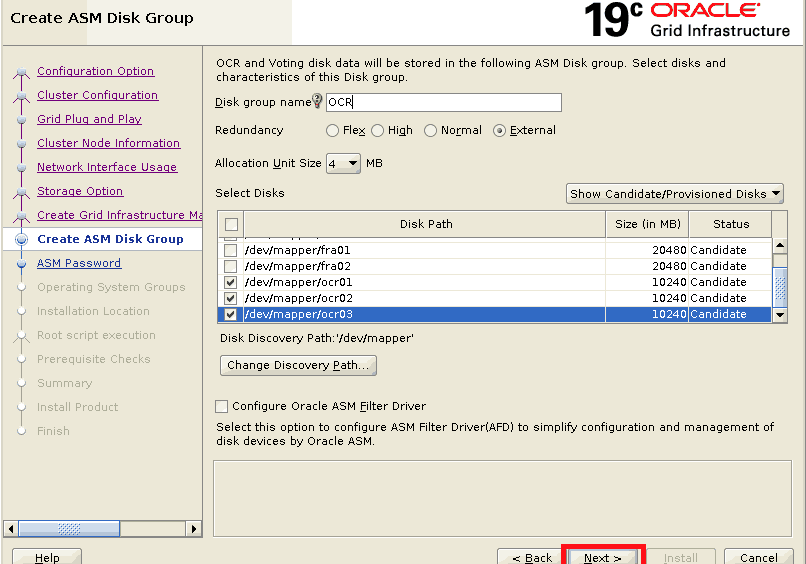
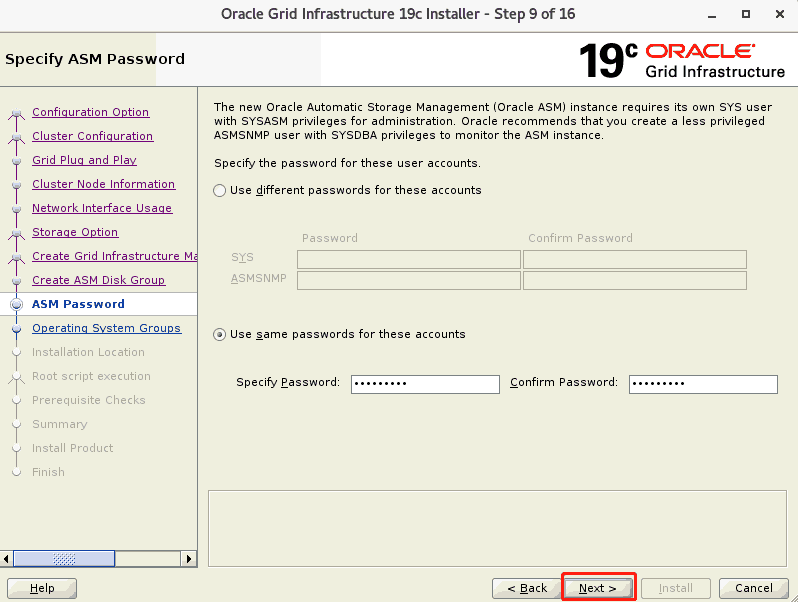
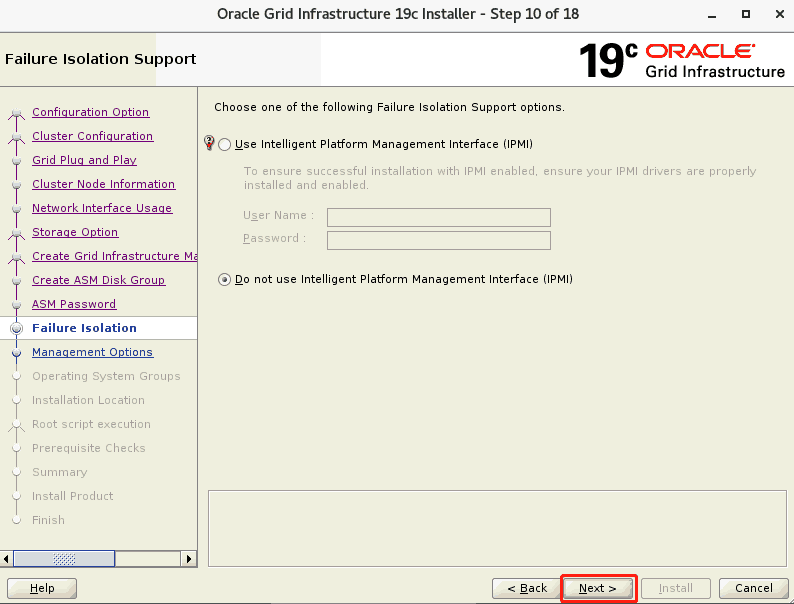
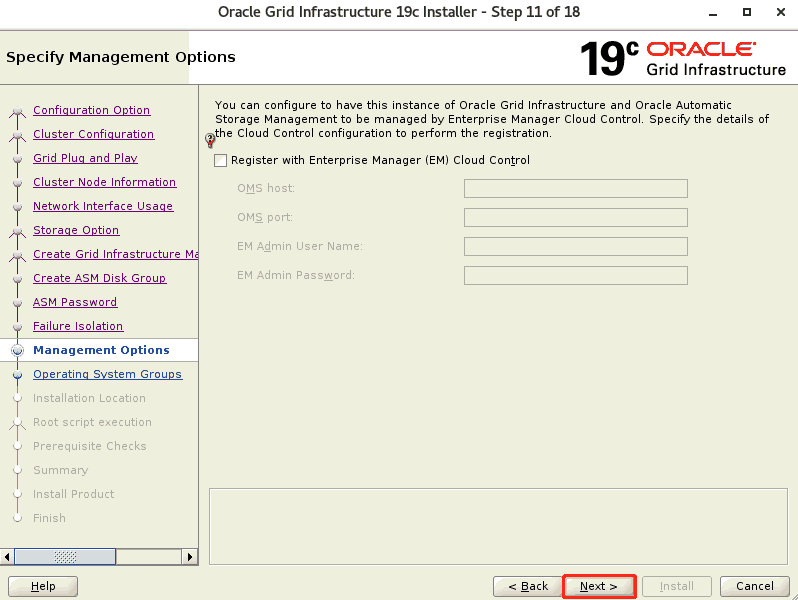
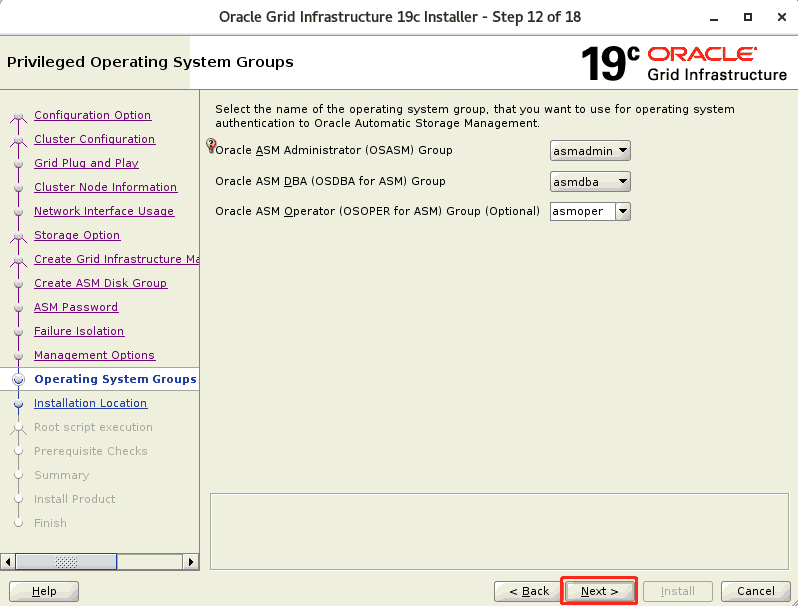
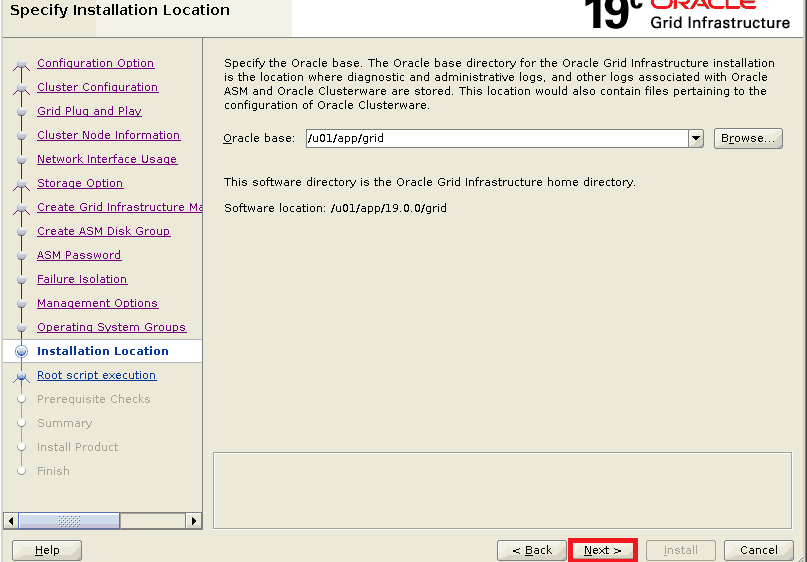
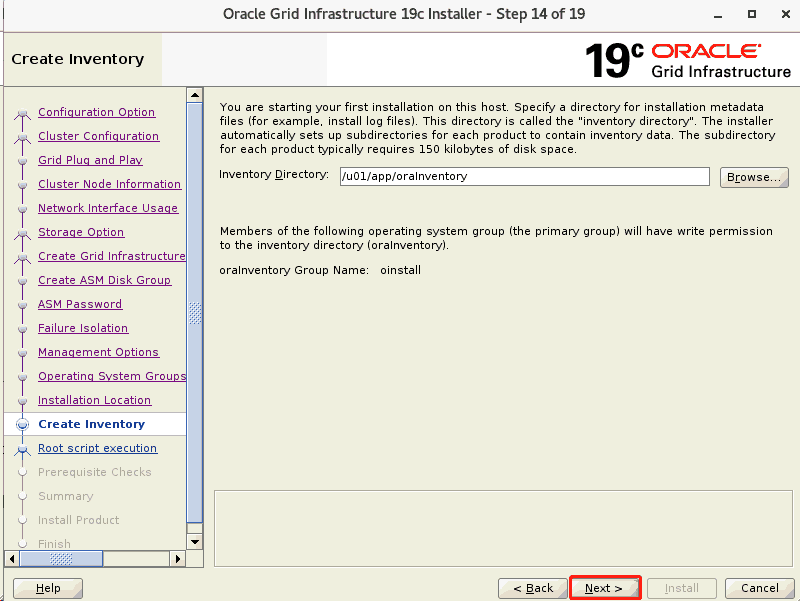
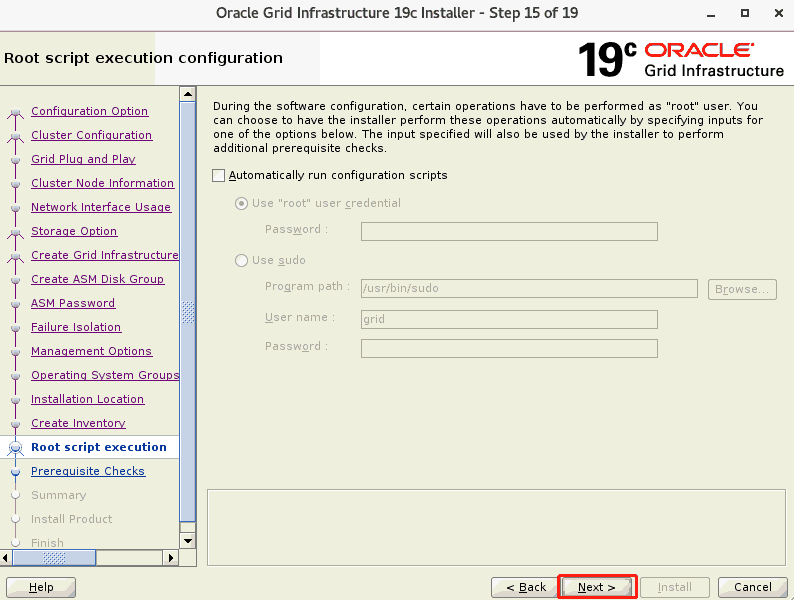
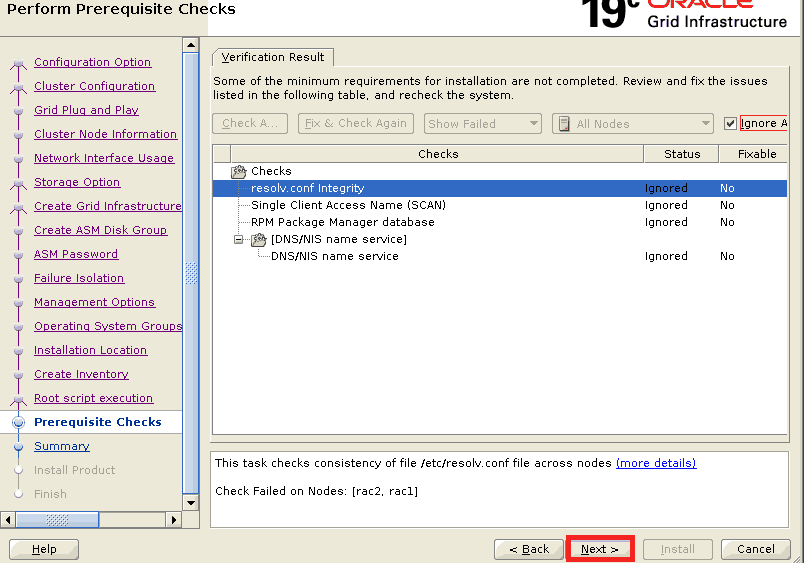
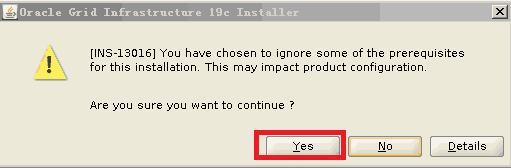
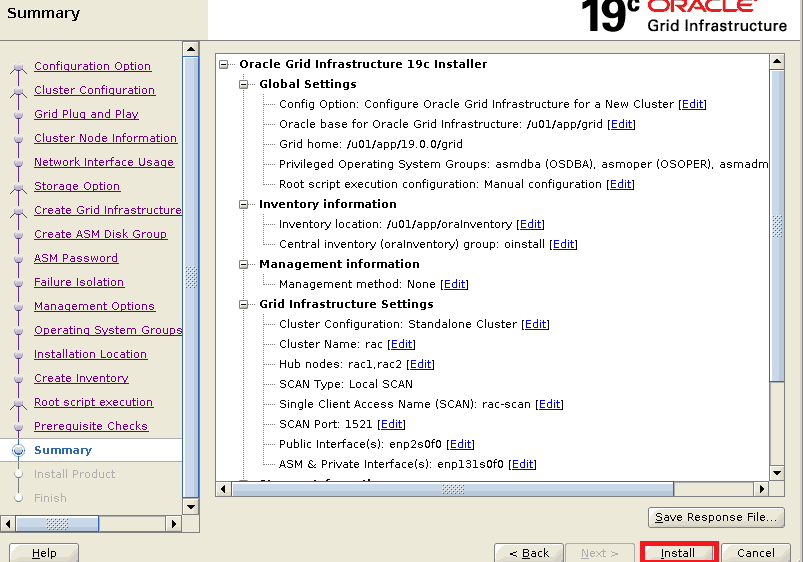
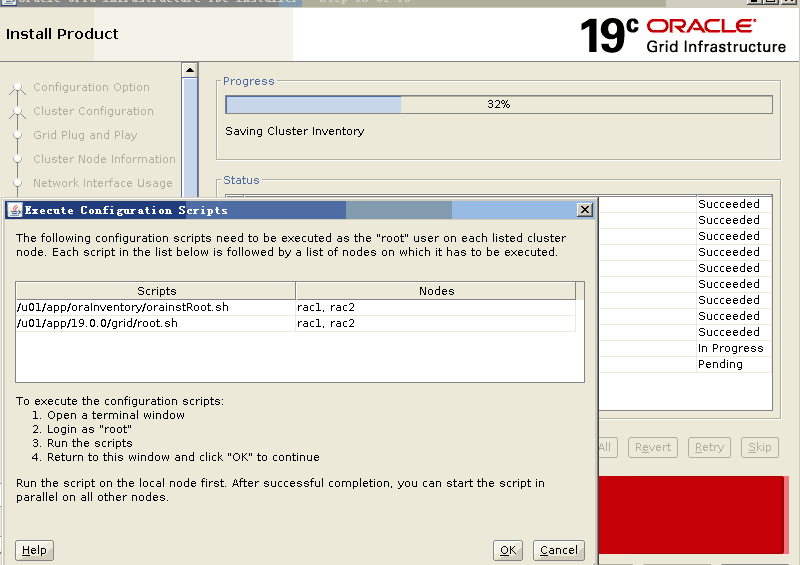
Execute script “orainstRoot.sh” on each node.
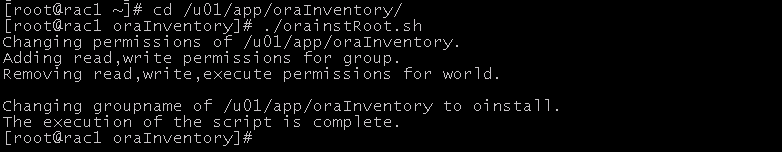
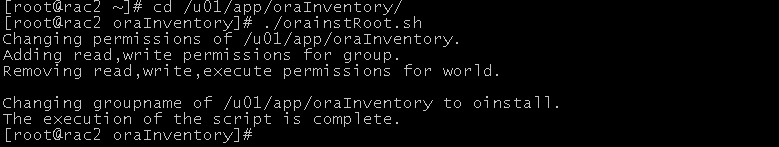
Execute script “root.sh” on each node.
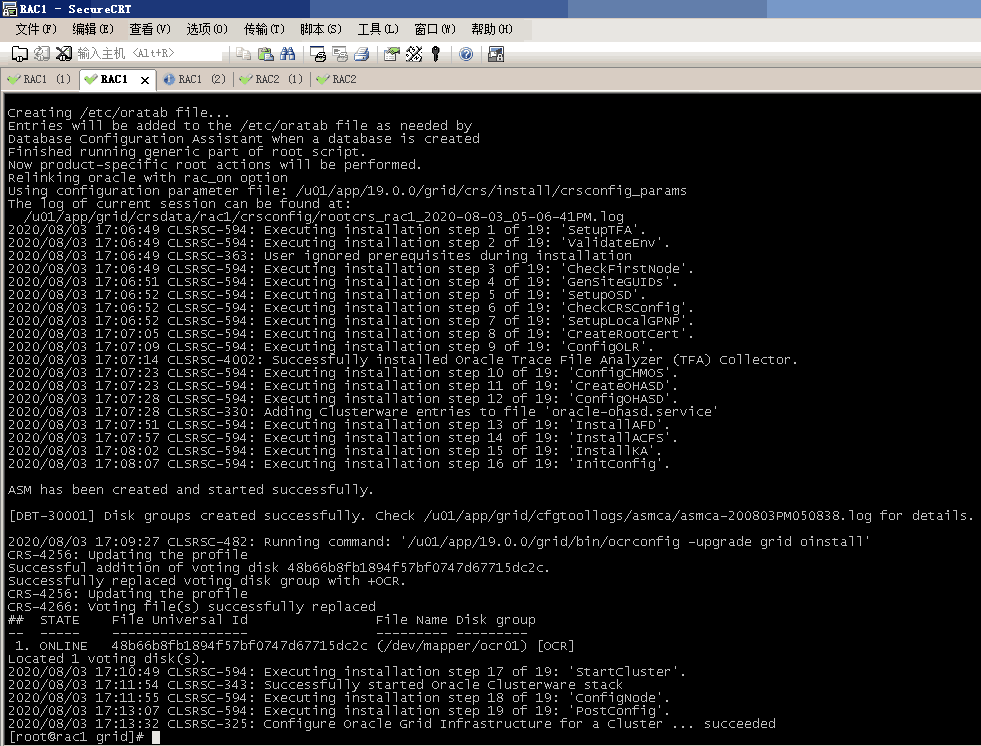
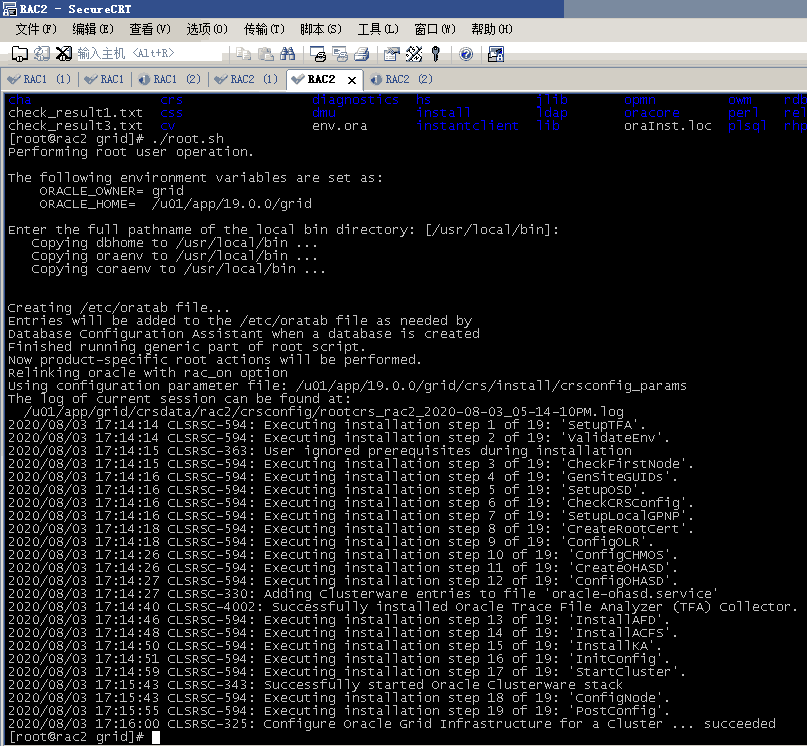
According to the above images. It’s definitely that grid cluster software had alreadly startup.
Add asm disk group
We have completed to add OCR asm disk group to this cluster. But other asm disk groups such as “DATA” “FRA” will be required also. Thus we begin to add disk group “DATA” and “FRA” to the cluster.
Login server node1 by grid, executing command “asmca”

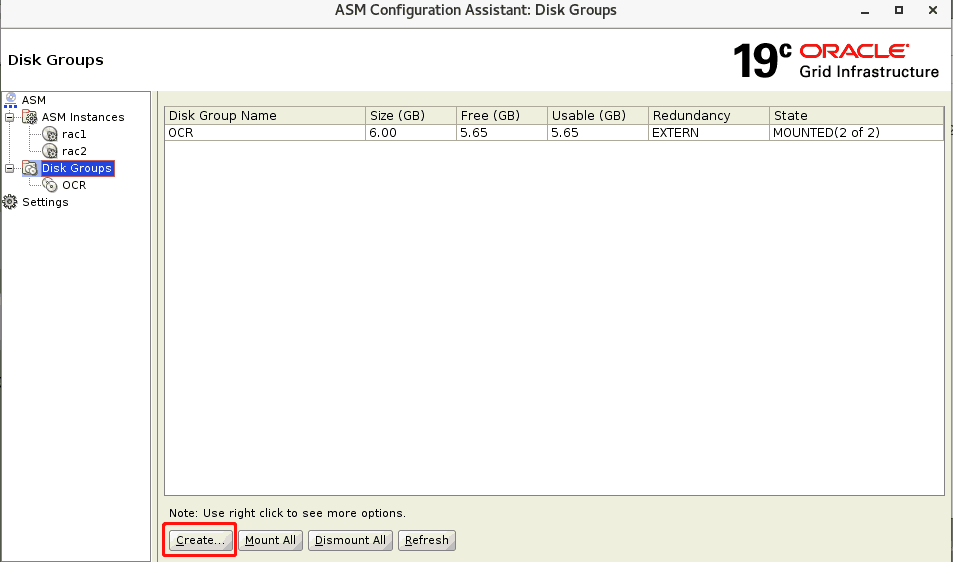
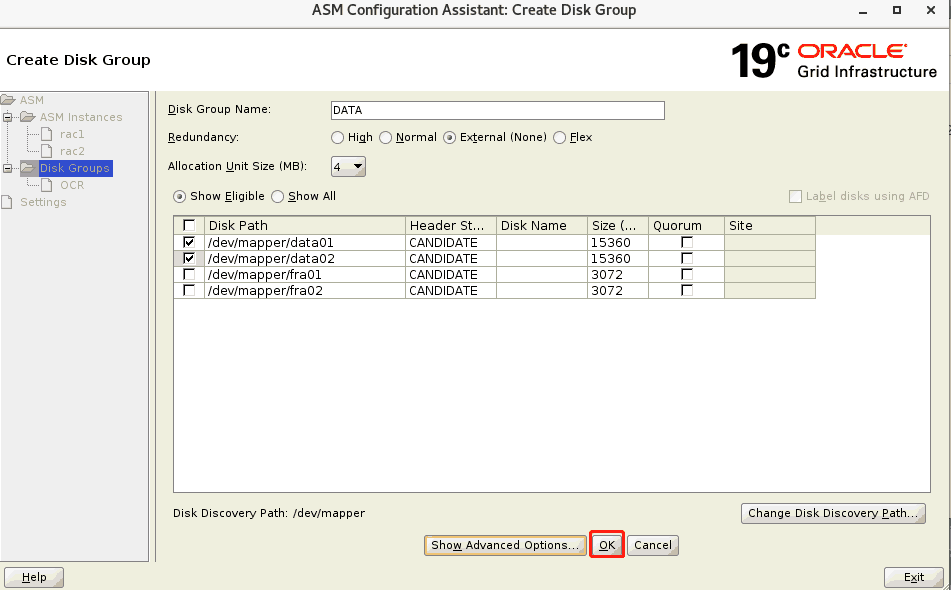
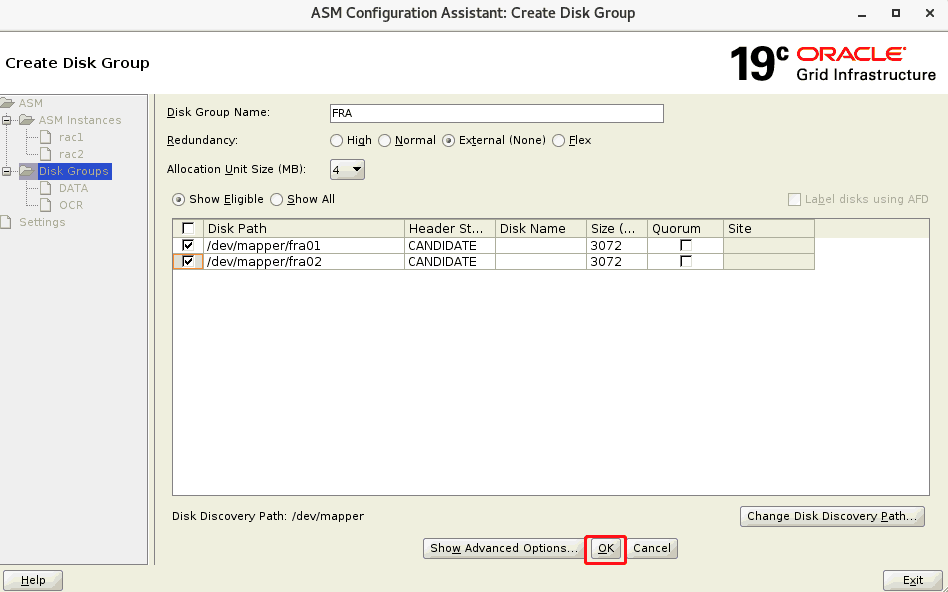
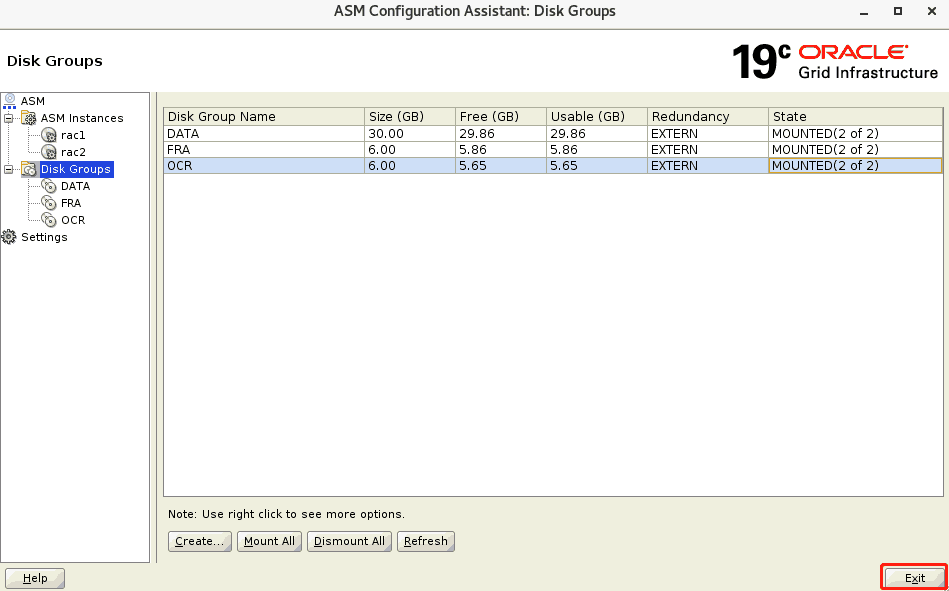
check status of asm disks and it’s groups on each node
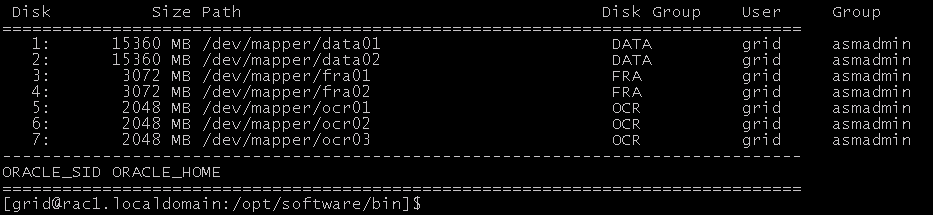
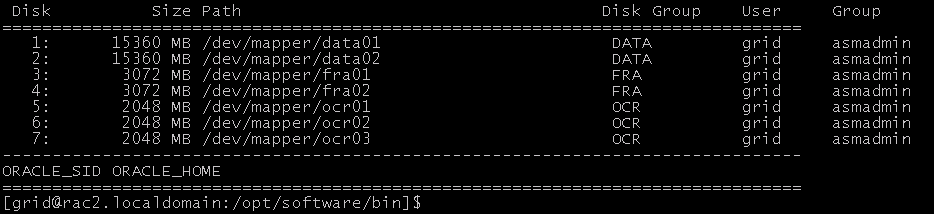
Grid cluster software had been deployed until now. We’ll continue to deploy oracle datbase software and configure instance on next page. Please move to https://www.roamway.com/3430.html
