Oracle 19c RAC Deployment in CentOS7.6(1)
Introduction of hardware and software
There are 2 nodes(virtual machine) included in this rac cluster. The details about them as shown in following table.
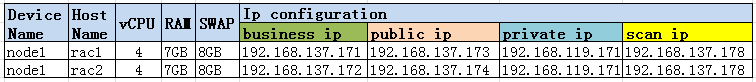
Basic system preparation
Package selection
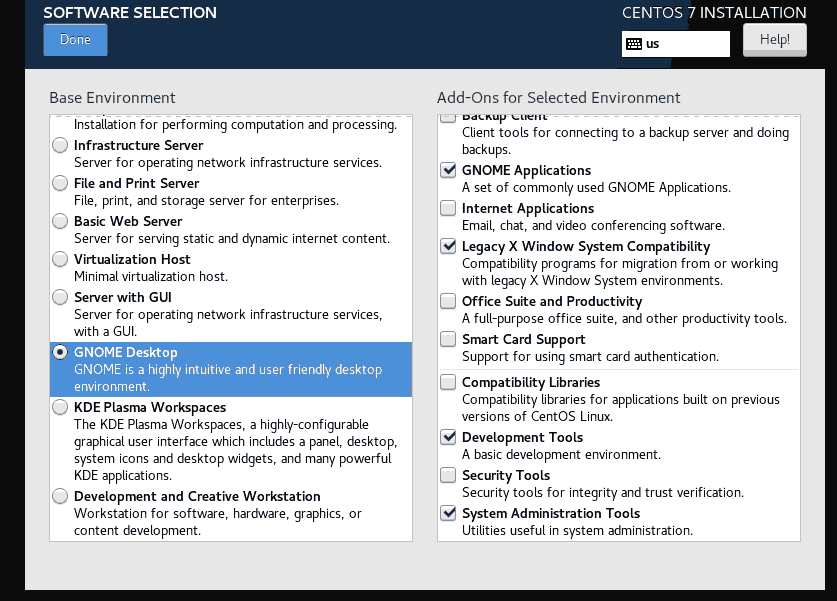
Partition selection
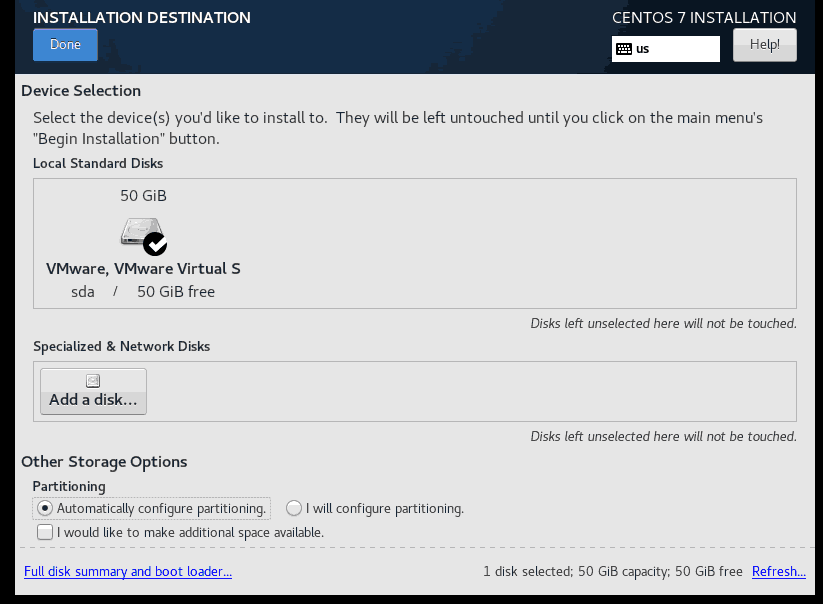
Network configuration
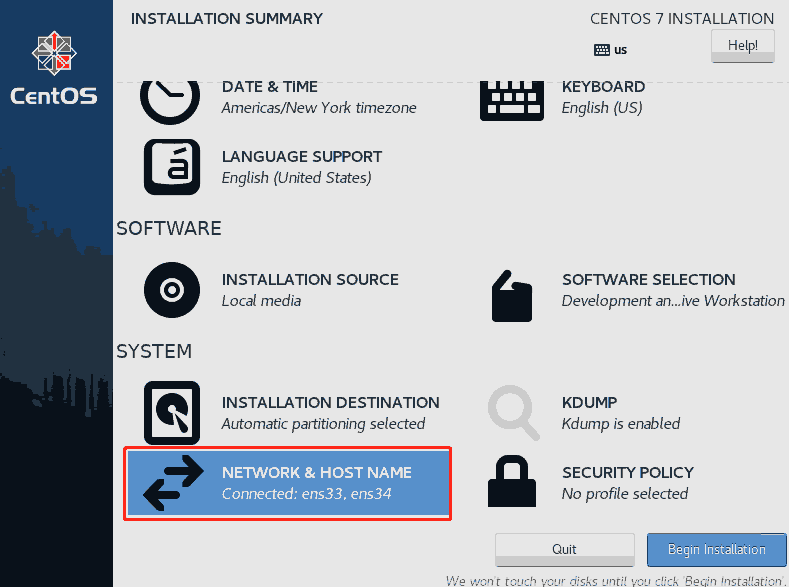
Network configuration for node1
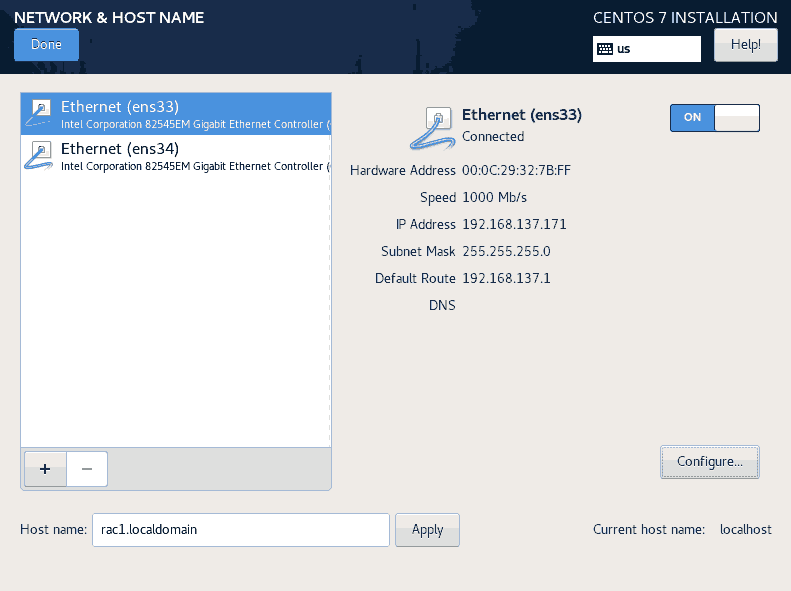
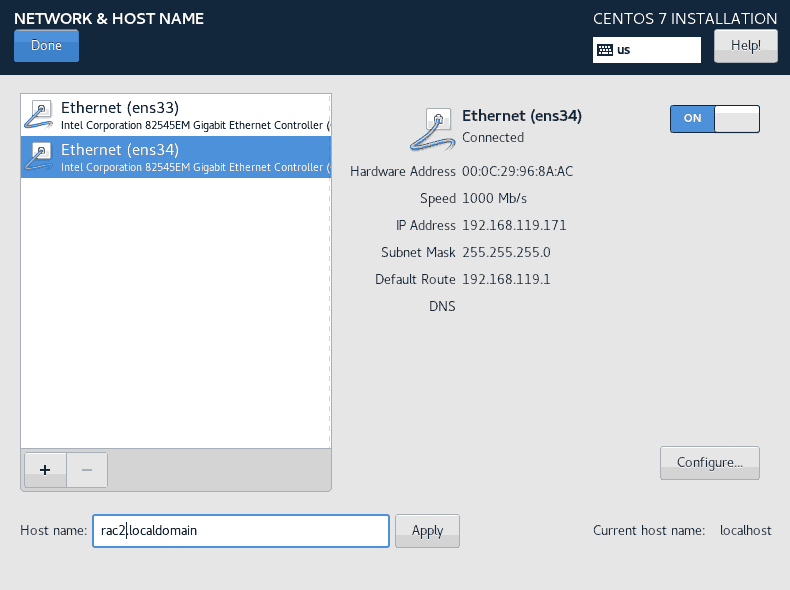
Network configuration for node2
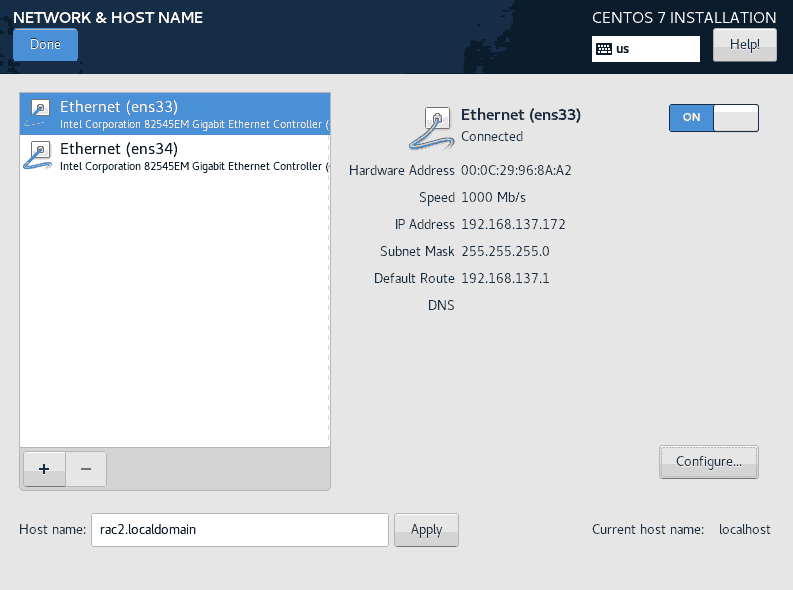
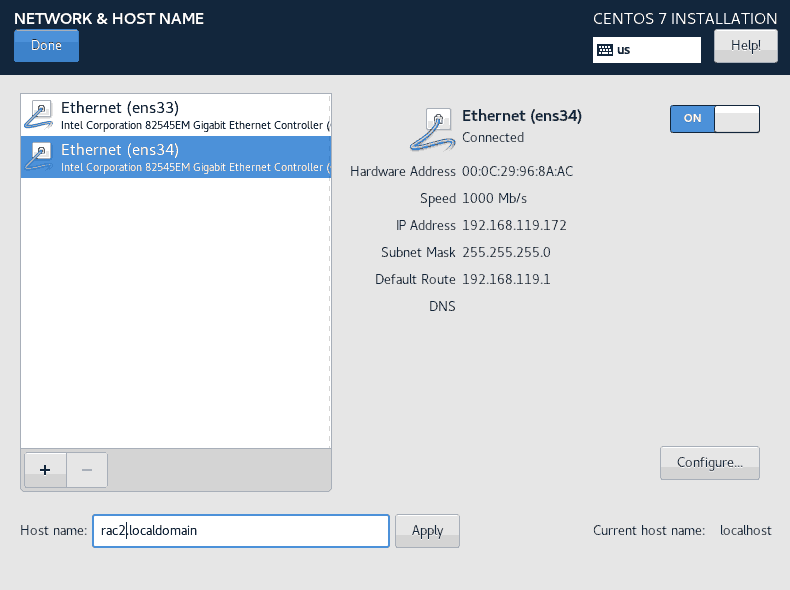
Continue system pareparation
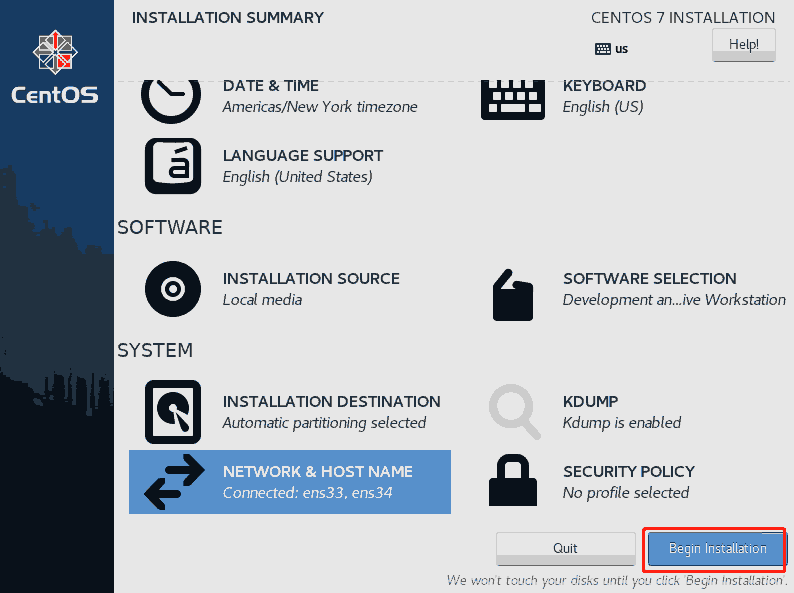
set password for root user
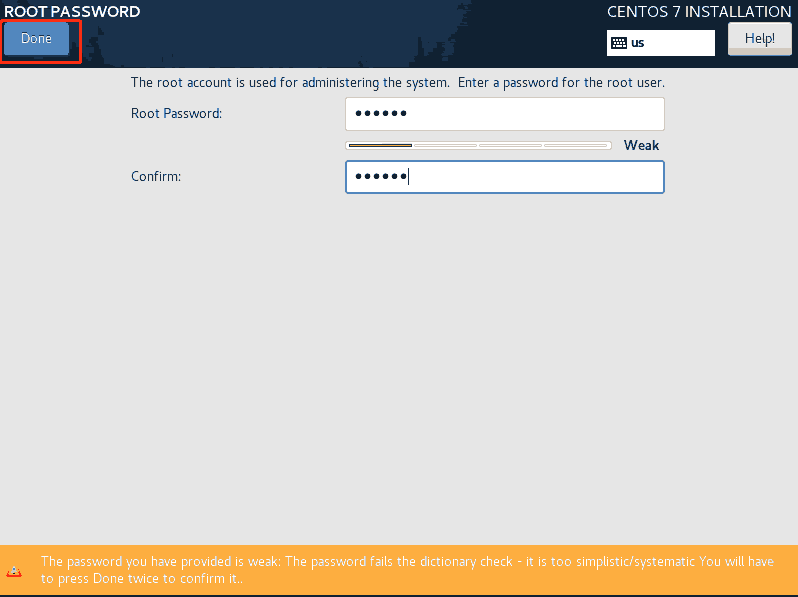
system installation
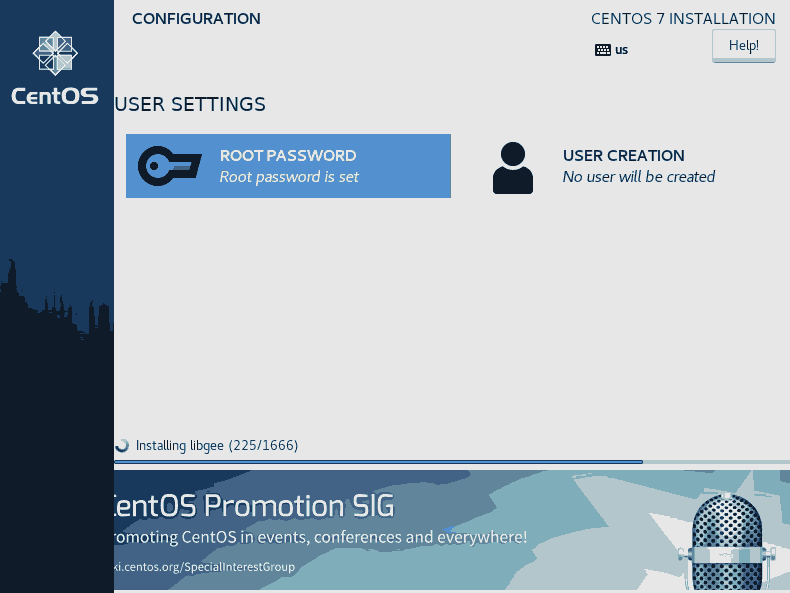
The system installation will finish a moment later, and system will reboot. Please be patient.
Set hostname “rac1” for node1 and “rac2” for node2. For the detals, maybe you can refer to URL: https://www.roamway.com/3256.html
Check network configuration of host rac1 and rac2. Execute command “ip a”
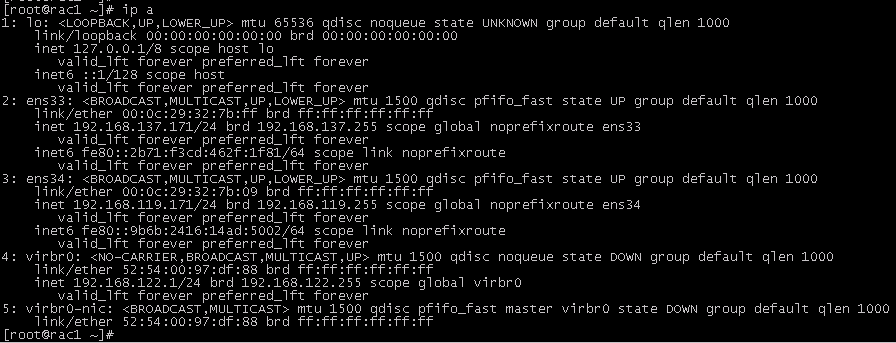
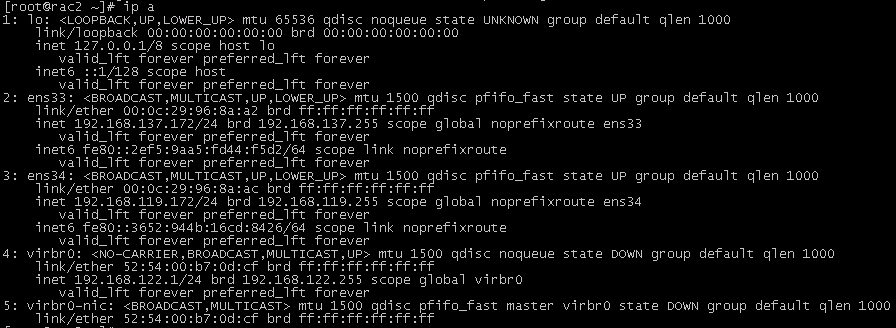
So far ,we have completed basic system preparation.
system environment preparation
Disable firewall service
Execute the following 2 commands on terminal of each node
systemctl stop firewalld.service
systemctl disable firewalld.service
Disable iptables service
Execute the following 2 commands on terminal of each node
systemctl stop iptables.service
systemctl disable iptables.service
Disable avahi-daemon service
Execute the following commands on terminal of each node.
systemctl stop avahi-daemon.socket
systemctl disable avahi-daemon.service
Enable NTP service
Execute the following commnds
yum install ntpd -y
systemctl enable ntpd.service
Obtain ip address of ntp server “cn.pool.ntp.org”
Execute command “ping cn.pool.ntp.org”, then the ip address will appear, such as ” 139.199.214.202 “
Edit file “/etc/ntp.conf” for each node,enable ntp server 139.199.214.202, as shown in the following figure.
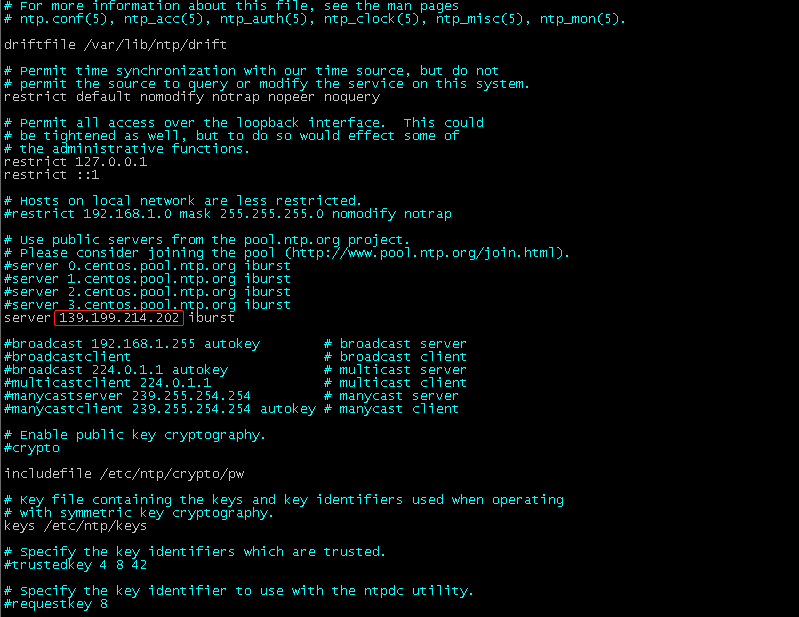
save and exit.
startup ntp service by command “systemctl start ntpd.service”
check status of ntp service by command “ntpstat -t”. as shown in below.
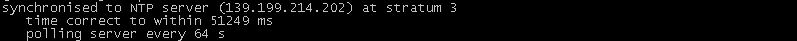
Disable selinux
Execute the following commands on terminal of each node
sed -e ‘s/enforcing/disabled/g’ /etc/selinux/config
setenforce 0
reboot
Edit hosts file for each node
Adding the following content to file /etc/hosts
192.168.137.171 rac1
192.168.137.172 rac2
192.168.137.173 rac1-vip
192.168.137.174 rac2-vip
192.168.119.171 rac1-prv
192.168.119.172 rac2-prv
192.168.137.178 rac-scan
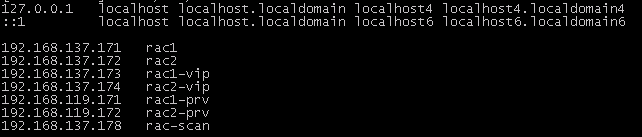
Create user “oracle”,”grid” and their user groups
Execute the following commands on terminal of each node.
/usr/sbin/groupadd -g 50001 oinstall
/usr/sbin/groupadd -g 50002 dba
/usr/sbin/groupadd -g 50003 oper
/usr/sbin/groupadd -g 50004 backupdba
/usr/sbin/groupadd -g 50005 dgdba
/usr/sbin/groupadd -g 50006 kmdba
/usr/sbin/groupadd -g 50007 asmdba
/usr/sbin/groupadd -g 50008 asmoper
/usr/sbin/groupadd -g 50009 asmadmin
/usr/sbin/groupadd -g 50010 racdba
/usr/sbin/useradd -u 50011 -g oinstall -G dba,asmdba,asmoper,asmadmin,racdba grid
/usr/sbin/useradd -u 50012 -g oinstall -G dba,oper,backupdba,dgdba,kmdba,asmdba,racdba oracle
Set password for users grid and oracle
passwd grid
passwd oracle
Create related directory for user grid and oracle
Execute the following commands on terminal of each node.
mkdir -p /u01/app/19.0.0/grid
mkdir -p /u01/app/grid
mkdir -p /u01/app/oracle
mkdir -p /u01/app/oracle/product/19.0.0/db_1
chown -R grid:oinstall /u01
chown -R oracle:oinstall /u01/app/oracle
chmod -R 775 /u01/
Modify file “20-nproc.conf” for each node
vim /etc/security/limits.d/20-nproc.conf
add “#” in front of “* soft nproc 4096”and“* nproc 4096” at the end of last line, as shown in the following figure.
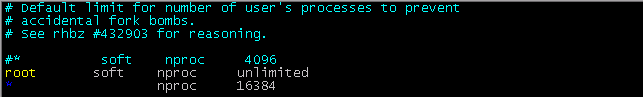
Modify file “limits.conf” for each node
Adding the following content to file /etc/security/limits.conf
grid soft nproc 16384
grid hard nproc 16384
grid soft nofile 1024
grid hard nofile 65536
grid soft stack 10240
grid hard stack 32768
oracle soft nproc 16384
oracle hard nproc 16384
oracle soft nofile 1024
oracle hard nofile 65536
oracle soft stack 10240
oracle hard stack 32768
oracle hard memlock 3145728
oracle soft memlock 3145728
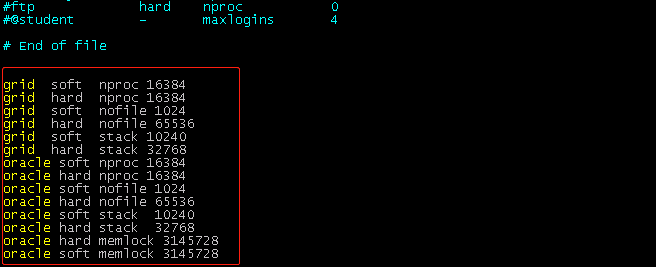
Modify file “login” for each node.
vim /etc/pam.d/login
Add the following content at the end of last line
#ORACLE SETTING
session required pam_limits.so
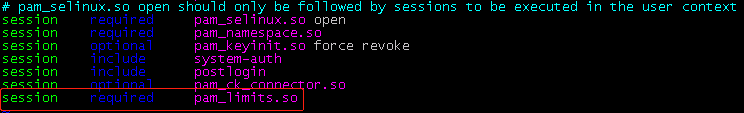
Edit file “sysctl.conf” for each node
Add the following content at the end of last line
fs.aio-max-nr = 1048576
fs.file-max = 6815744
kernel.shmmax = 15461882265
kernel.shmall = 3774873
kernel.shmmni = 4096
kernel.sem = 250 32000 100 128
net.ipv4.ip_local_port_range = 9000 65500
net.core.rmem_default = 262144
net.core.rmem_max = 4194304
net.core.wmem_default = 262144
net.core.wmem_max = 1048586
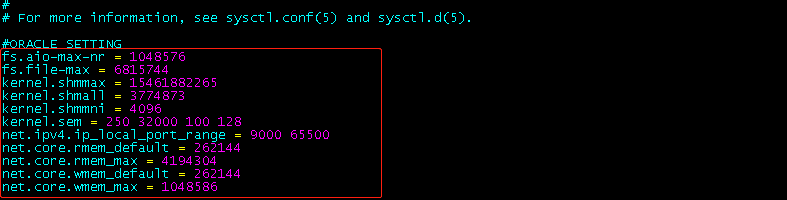
Edit file “network” for each node
vim /etc/sysconfig/network
Add “NOZEROCONF=yes” to the end of last line,as shown in the following figure.
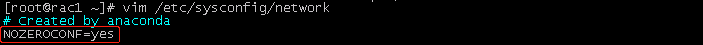
Configure environment variables for each node
node1
user grid
Add the following content to file /home/grid/.bash_profile
export TMP=/tmp
export LANG=en_US
export TMPDIR=$TMP
export ORACLE_SID=+ASM1
export ORACLE_TERM=xterm
export ORACLE_BASE=/u01/app/grid
export ORACLE_HOME=/u01/app/19.0.0/grid
export NLS_DATE_FORMAT=’yyyy-mm-dd HH24:MI:SS’
export PATH=/usr/sbin:$PATH
export PATH=$ORACLE_HOME/bin:$PATH
export LD_LIBRARY_PATH=$ORACLE_HOME/lib:/lib:/usr/lib
export CLASSPATH=$ORACLE_HOME/JRE:$ORACLE_HOME/jlib:$ORACLE_HOME/rdbms/jlib
THREADS_FLAG=native; export THREADS_FLAG
if [ $USER = “oracle” ] || [ $USER = “grid” ]; then
if [ $SHELL = “/bin/ksh” ]; then
ulimit -p 16384
ulimit -n 65536
else
ulimit -u 16384 -n 65536
fi
umask 022
fi
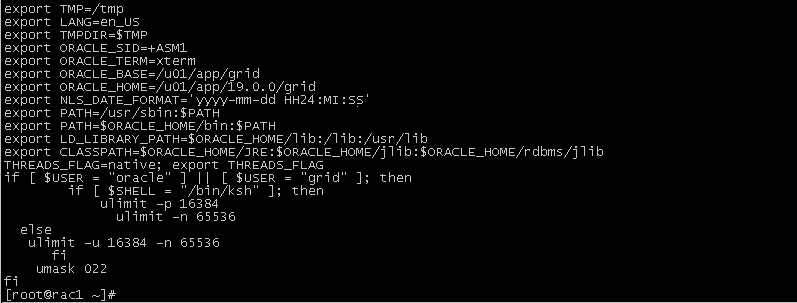
user oracle
Add the following content to file /home/oracle/.bash_profile
export TMP=/tmp
export LANG=en_US
export TMPDIR=$TMP
ORACLE_BASE=/u01/app/oracle; export ORACLE_BASE
ORACLE_HOME=$ORACLE_BASE/product/19.0.0/db_1; export ORACLE_HOME
ORACLE_SID=rac1; export ORACLE_SID
ORACLE_TERM=xterm; export ORACLE_TERM
NLS_DATE_FORMAT=”yyyy-mm-dd HH24:MI:SS”; export NLS_DATE_FORMAT
NLS_LANG=AMERICAN_AMERICA.AL32UTF8;export NLS_LANG
PATH=.:$PATH:$HOME/bin:$ORACLE_BASE/product/19.0.0/db_1/bin:$ORACLE_HOME/bin; export PATH
export LD_LIBRARY_PATH=$ORACLE_HOME/lib:/lib:/usr/lib
export CLASSPATH=$ORACLE_HOME/JRE:$ORACLE_HOME/jlib:$ORACLE_HOME/rdbms/jlib
THREADS_FLAG=native; export THREADS_FLAG
if [ $USER = “oracle” ] || [ $USER = “grid” ]; then
if [ $SHELL = “/bin/ksh” ]; then
ulimit -p 16384
ulimit -n 65536
else
ulimit -u 16384 -n 65536
fi
umask 022
fi
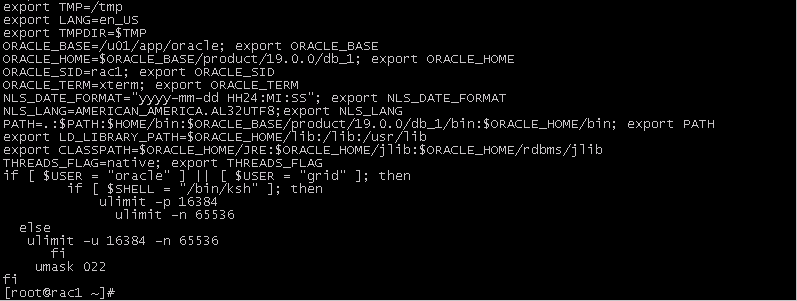
user root
Add the following content to file /root/.bash_profile
PATH=$PATH:/u01/app/19.0.0/grid/bin:$HOME/bin
export PATH
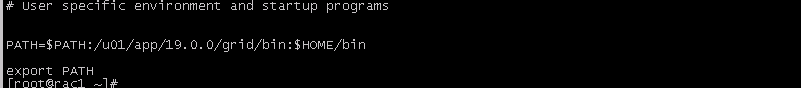
node1
user grid
Add the following content to file /home/grid/.bash_profile
export TMP=/tmp
export LANG=en_US
export TMPDIR=$TMP
export ORACLE_SID=+ASM2
export ORACLE_TERM=xterm
export ORACLE_BASE=/u01/app/grid
export ORACLE_HOME=/u01/app/19.0.0/grid
export NLS_DATE_FORMAT=’yyyy-mm-dd HH24:MI:SS’
export PATH=/usr/sbin:$PATH
export PATH=$ORACLE_HOME/bin:$PATH
export LD_LIBRARY_PATH=$ORACLE_HOME/lib:/lib:/usr/lib
export CLASSPATH=$ORACLE_HOME/JRE:$ORACLE_HOME/jlib:$ORACLE_HOME/rdbms/jlib
THREADS_FLAG=native; export THREADS_FLAG
if [ $USER = “oracle” ] || [ $USER = “grid” ]; then
if [ $SHELL = “/bin/ksh” ]; then
ulimit -p 16384
ulimit -n 65536
else
ulimit -u 16384 -n 65536
fi
umask 022
fi
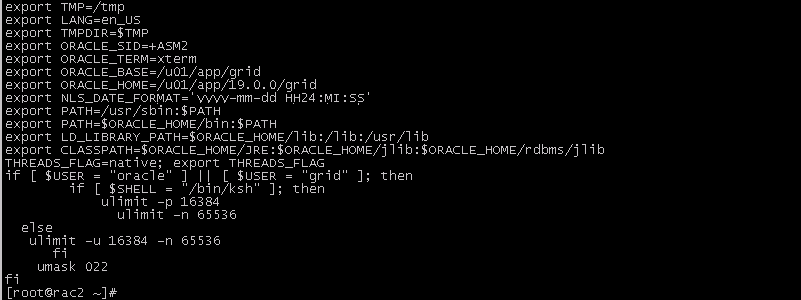
user oracle
Add the following content to file /home/oracle/.bash_profile
export TMP=/tmp
export LANG=en_US
export TMPDIR=$TMP
ORACLE_BASE=/u01/app/oracle; export ORACLE_BASE
ORACLE_HOME=$ORACLE_BASE/product/19.0.0/db_1; export ORACLE_HOME
ORACLE_SID=rac2; export ORACLE_SID
ORACLE_TERM=xterm; export ORACLE_TERM
NLS_DATE_FORMAT=”yyyy-mm-dd HH24:MI:SS”; export NLS_DATE_FORMAT
NLS_LANG=AMERICAN_AMERICA.AL32UTF8;export NLS_LANG
PATH=.:$PATH:$HOME/bin:$ORACLE_BASE/product/19.0.0/db_1/bin:$ORACLE_HOME/bin; export PATH
export LD_LIBRARY_PATH=$ORACLE_HOME/lib:/lib:/usr/lib
export CLASSPATH=$ORACLE_HOME/JRE:$ORACLE_HOME/jlib:$ORACLE_HOME/rdbms/jlib
THREADS_FLAG=native; export THREADS_FLAG
if [ $USER = “oracle” ] || [ $USER = “grid” ]; then
if [ $SHELL = “/bin/ksh” ]; then
ulimit -p 16384
ulimit -n 65536
else
ulimit -u 16384 -n 65536
fi
umask 022
fi
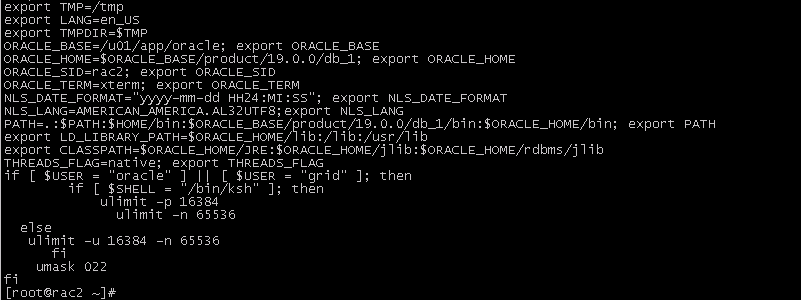
user root
Add the following content to file /root/.bash_profile
PATH=$PATH:/u01/app/19.0.0/grid/bin:$HOME/bin
export PATH
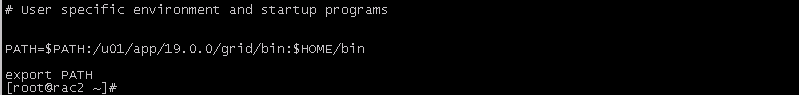
SSH configuration between node1 and node2
generate public key
Exectue the following command in node1
user root
ssh-keygen -t rsa
ssh-keygen -t dsa
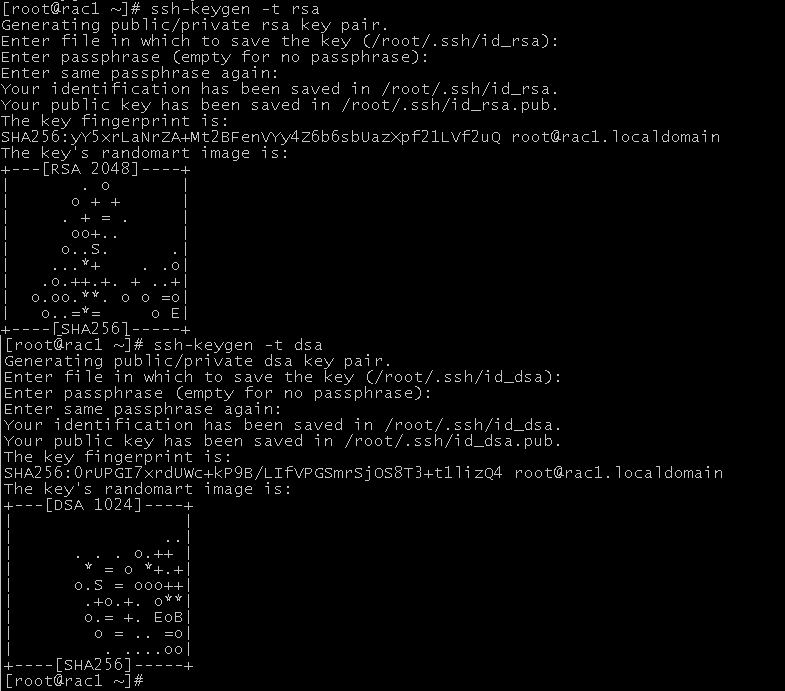
public key of user root
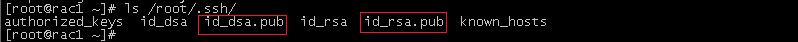
user grid
execute the same command of root user to generate public key.
user oracle
execute the same command of root user to generate public key.
node2
perform the same operation of node1 to create public key for user root,grid,oracle.
Duplicate public key of every user to another node
user root of node1
cat ~/.ssh/id_rsa_pub >> ~/.ssh/authorized_keys
cat ~/.ssh/id_dsa_pub >> ~/.ssh/authorized_keys
ssh root@rac2 cat ~/.ssh/id_rsa.pub >> ~/.ssh/authorized_keys
ssh root@rac2 cat ~/.ssh/id_dsa.pub >> ~/.ssh/authorized_keys
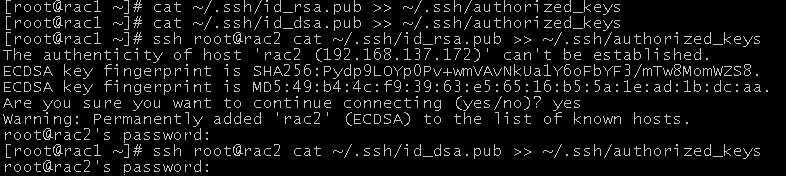
Duplicate authorize file from node1 to node2
scp authorized_keys root@rac2:~/.ssh/authorized_keys
user grid of node1
Execute the same command of user root, duplicating public key to user grid of node2.
user oracle of node1
Execute the same command of user root, duplicating public key to user oracle of node2.
node2
Perform the same operation of node1 to duplicate public key of each user to node1.
You can also check out this article https://www.roamway.com/922.html for details.
At the end of ssh configuration,you must validate whether node1 can login node2 without password. All the user(root,grid,oracle) must be validated. SSH configuration is successful if the result is sure.
