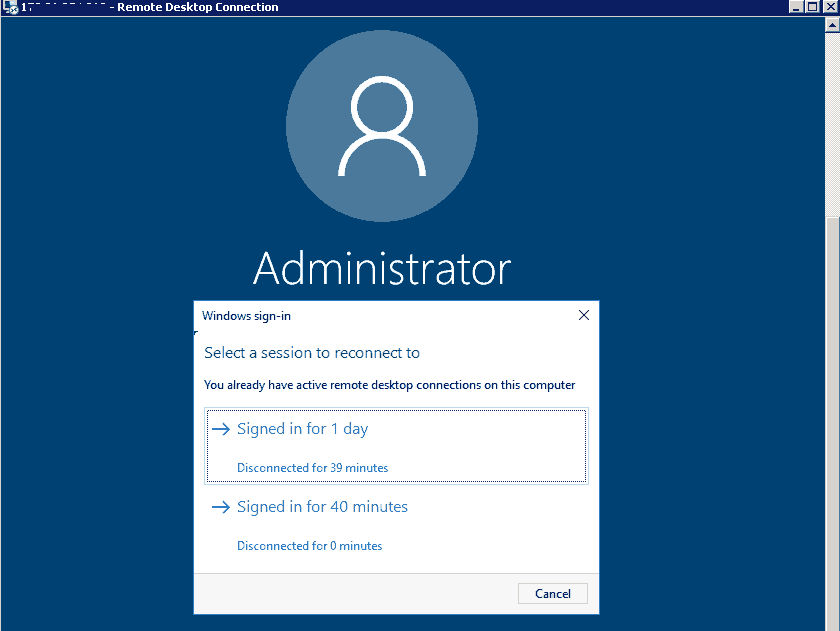Configuration of multiple RDP sessions in Windows Server 2016
Edit group policy
Execute “gpedit” in command line and move to to “RDP connections”
Computer Configuration — > Administrative Templates — > Windows Components — > Remote Desktop Services — > Remote Desktop sessions — > connections
AS shown in following figures.
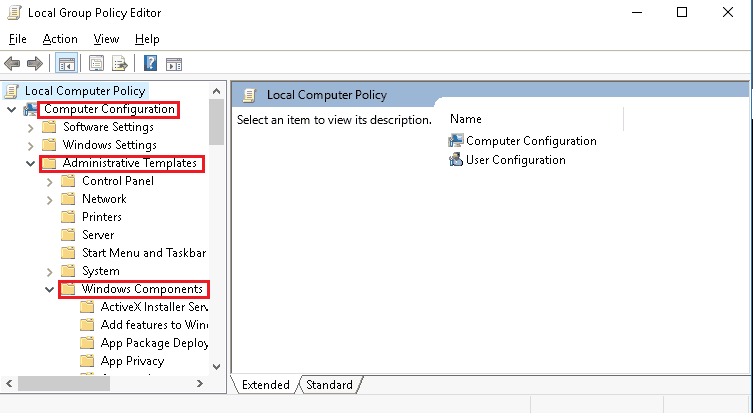
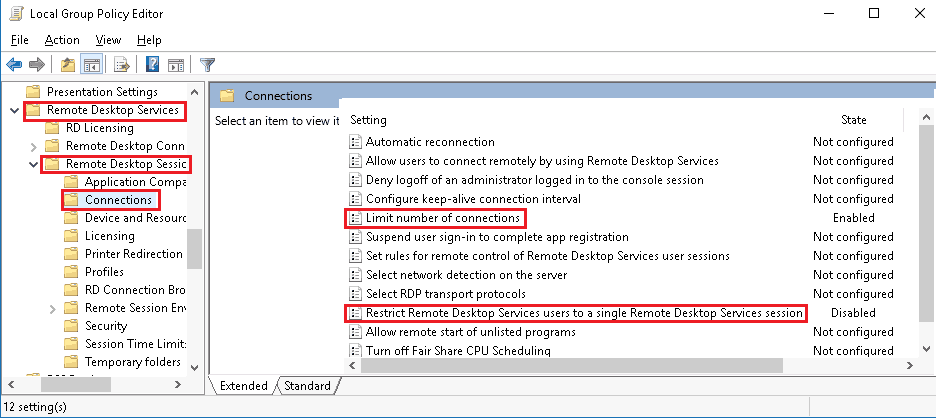
Edit settings of “Limit number of connections” and “Restrict Remote Desktop Services users to a single Remote Desktop Services session”
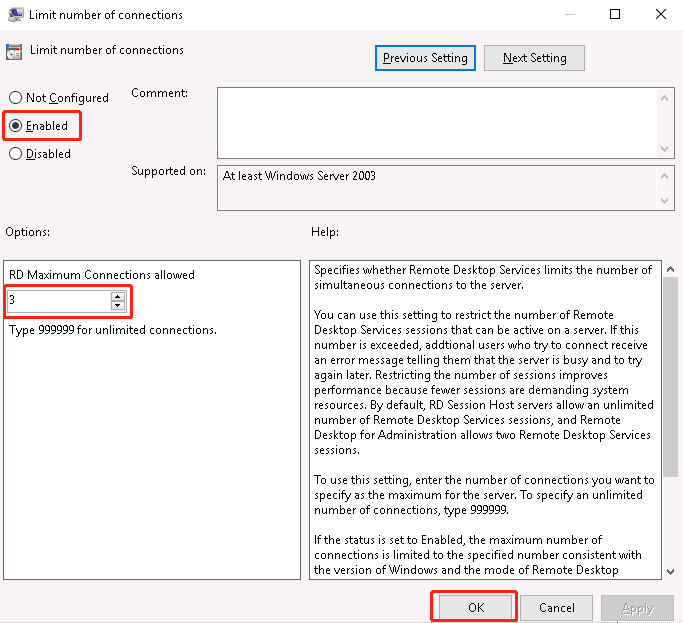
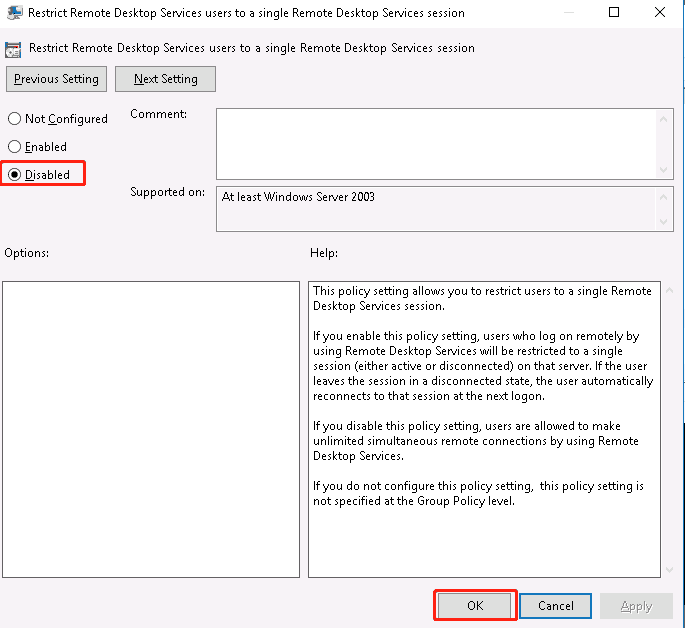
Check results
Login RDP seaval times , multiple RDP sessions will appear.