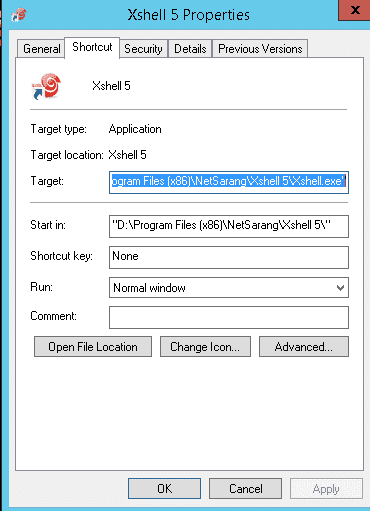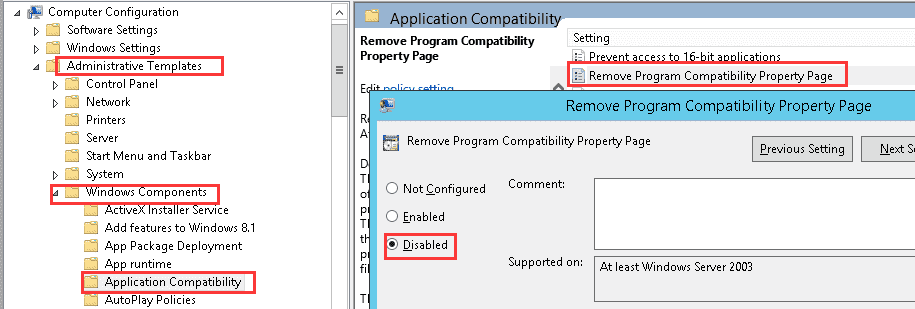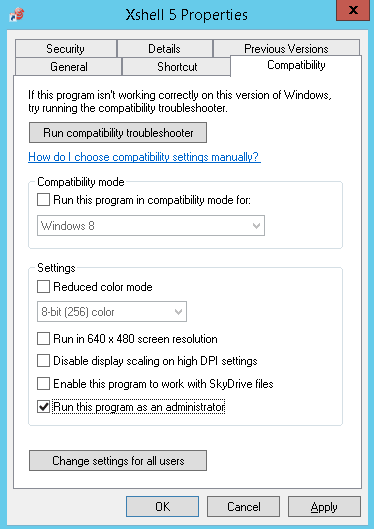Solution: absent of compatibility option in file proterties of WIN10 and WIN2012
we offen encounter the error that insufficient permission when run some problem or need the
permission of administrator in WIN10 and WIN2012
So we can modify compatibility option in file properties and specify admin property.
But in WIN10 and WIN2012, there is no compatibility label in file proterties.(This is different
from WIN7 AND WIN2008), such as Xshell problem. as shown in the following figure.
So I need to edit gpedit, the specific operation below.
After changing thoese options, you can quit.
and check proterties of xshell , we can find compatibility appears, and then chose option of
“run as administrator” ,clicking ok.