NTP service configuration in linux
PURPOSE
All servers which are in internal network adopt NTP service to keep time consistent with each other,avoiding bussiness abnormal due to time issue.
ROLES
Cisco Firewall 192.168.10.5/24 basic system is wind river OS(Linux)
Internal server 192.168.10.15/24 basic system is rhel6.5
SOLUTION
Firewall is configured as a NTP client of external network, it will get exact time from internet and it is also as a NTP server of internal network, providing exact time to all internal servers. Internal servers are configured as NTP client, they will fetch exact time from firewall regularly.
Firewall configuration
Edit ntp configuration file vim /etc/ntp.conf
server 0.centos.pool.ntp.org iburst restrict 192.168.8.0 mask 255.255.255.0 nomodify
restrict 192.168.9.0 mask 255.255.255.0 nomodify
restrict 192.168.10.0 mask 255.255.255.0 nomodify
restrict 192.168.11.0 mask 255.255.255.0 nomodify driftfile /var/lib/ntp/ntp.drift
logconfig=syncall +clockall +sysall +peerall
logfile /opt/cisco/platform/logs/ntp.log
Restart ntp service
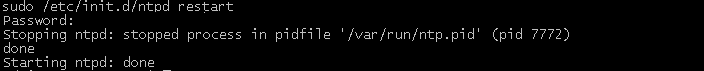
Check ntp server time
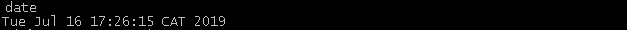
Internal servers configuration
Edit ntp configuration file
vim /etc/ntp.conf
driftfile /var/lib/ntp/drift restrict default kod nomodify notrap nopeer noquery restrict -6 default kod nomodify notrap nopeer noquery restrict 127.0.0.1 restrict -6 ::1 server 192.168.0.5 iburst includefile /etc/ntp/crypto/pw keys /etc/ntp/keys
save and exit
vim /etc/ntp/step-tickers
# List of servers used for initial synchronization. 192.168.100.45
save and exit
Restart ntp client
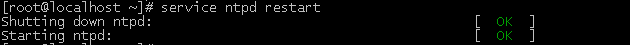
Set ntp startup automatically
chkconfig ntpd on
Check ntp status
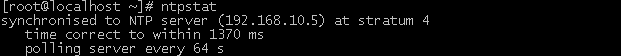
At this point , ntp configuration have been completed.
